Having a LinkedIn company page is essential for businesses looking to market themselves and attract top talent. It’s no longer something that business owners and brands can afford not to have.
For individual users, LinkedIn is a place for people and companies to network and connect, and hopefully find your dream job. Long gone are the days where the platform was only used to check if a business simply existed. Now, it’s a social media platform in its own right, with diverse creators and content regularly publishing insights and advice. And if you’re reading this article, you already know that this extends beyond individual users – with LinkedIn Company Pages.
LinkedIn is right up there with the biggest social platforms, with a whopping 900 million users distributed all over the globe, with 310 million of those using the platform each month. Their vision, as stated on their website, is to ‘create economic opportunity for every member of the global workforce.’ It’s safe to say that LinkedIn is a platform here to stay, so as we said right at the start, it’s no longer a platform businesses can avoid.
So if your business isn’t already on LinkedIn, then now is the time to create your LinkedIn company page and start posting high quality content that individuals will find informative and interesting.
What is a LinkedIn Company Page?
You might be wondering why LinkedIn company pages are the go-to for businesses. If that’s the case, you’ll be pleased to know that a company page is much more detailed than just a personal profile. It allows users to access detailed business information about your company, allowing you to create a dedicated space for your business on the platform. From here, your audience can learn more about your brand and any job opportunities you have open at any given moment.
However, it’s not just enough to have a company page. A business should regularly post and interact with other companies if they want to make the most out of what LinkedIn has to offer, in terms of engagement and reach. Also, according to LinkedIn, businesses who have completed their company page, by filling in every section, receive twice as many visitors as those who haven’t finished the descriptions. Therefore, make sure fields like URL, company size and industry are all finalised.
Why Should I Get a LinkedIn Company Page?
Potential employees will always be looking on social media platforms for reviews, feedback and up-to-date content. Facebook and X (FKA Twitter) are two more informal platforms, whereas LinkedIn is deemed as a professional place to meet your next client or employer. Originally, the primary focus of LinkedIn was on B2B relationships, but now it’s evolved beyond this, with professionals from all areas using LinkedIn on a regular basis. So with that being said, both B2B and B2C businesses will benefit from the opportunities a LinkedIn company page has to offer.
For example, having a company page on LinkedIn is an easy way to market and promote your company. Through employee advocacy, your team can post about your business, put your company information in their bio and tag you in content. Therefore, if you get your employees involved, just existing on LinkedIn is already creating brand awareness.
Having a LinkedIn company page will also make your business much more trustworthy and legitimate, especially if employees have you on their personal profiles, and the information is filled out correctly.
Setting up a LinkedIn Company Page: A Step-By-Step Guide
Below, you can see the step-by-step guide to help you get up and running with your own LinkedIn Company page.
Step 1: Sign in to LinkedIn
The first thing you’re going to want (if you don’t already have one) is a personal LinkedIn account. If you don’t already have one, follow the steps below. However if you have one, you can skip down to Step 2.
- Visit LinkedIn and log in to your personal account.
- Ensure your account is up to date and professional. Your profile acts as the admin for your business page, so it’s important to present yourself well.
- Make sure your email address is verified, as LinkedIn may require this for security purposes.
Step 2: Access the ‘LinkedIn Pages’ Section
There are many different options on LinkedIn, but for this one you’ll want the “Pages” section.
- Once logged in, locate the ‘Work’ icon in the top-right corner of your LinkedIn homepage.
- Scroll down and click on ‘Create a Company Page’.
- LinkedIn will guide you to the setup screen where you can begin creating your business page.
Step 3: Choose the Right Page Type
LinkedIn provides several options for business pages. Selecting the correct type is crucial as it determines how your page will function. The available options are:
- Small business: For companies with fewer than 200 employees.
- Medium to large business: For organisations with more than 200 employees.
- Showcase page: Ideal for promoting specific products or services under an existing business page.
- Educational institution: For schools, colleges, or universities.
Think carefully about which category best suits your organisation. If you’re unsure, selecting Small Business Page is a safe choice for most startups and small enterprises. You are able to change this later on, either because it’s not right at the start, or if your company grows.
Step 4: Fill in Your Company Details
LinkedIn will prompt you to complete basic details about your organisation. Make this information as accurate as you possibly can, as it’ll will help others find your page once it’s created. The information you’ll need is:
- Company Name: Enter your official business name exactly as it appears in legal or marketing materials. Consistency is key for building trust.
- Public LinkedIn URL: Choose a custom URL for your LinkedIn page (e.g., linkedin.com/company/your-business-name). This URL should be simple, professional, and easy to remember.
- Industry: Select the industry category that best represents your business. This helps LinkedIn recommend your page to the right audience.
- Company Size and Type: Specify the size of your company (e.g., 1–10 employees, 11–50 employees) and its type (public, private, non-profit, etc.). This information helps potential followers understand your organisation better.
Step 5: Upload Branding Elements
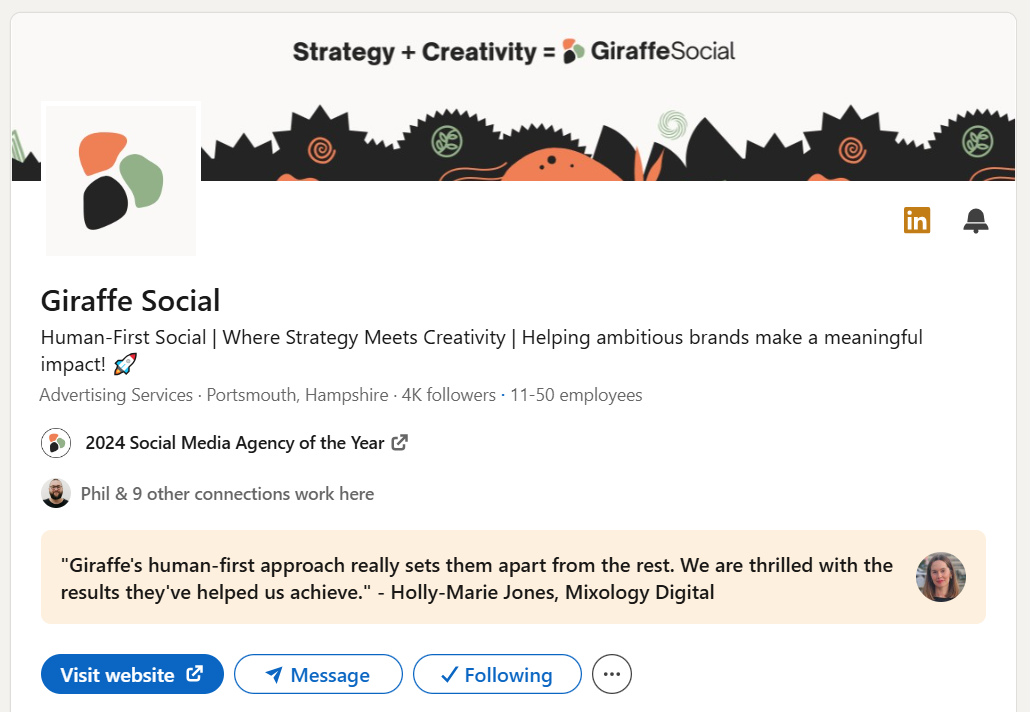
Visuals are the first thing visitors notice on your page, so make sure they align with your brand identity.
- Logo: A clear, high-quality logo is essential. The recommended size is 300 x 300 pixels.
- Cover Image: Use this space to showcase your brand personality or key offerings. The ideal dimensions are 1128 x 191 pixels.
These images should be visually appealing and professionally designed to leave a strong first impression.
Step 6: Add a Tagline to your LinkedIn Company Page
A tagline is a short sentence (up to 120 characters) that summarises your business. It should be engaging and reflect your brand’s mission or value proposition. For example:
- “Empowering businesses with AI-driven marketing solutions.”
- “Your trusted partner for innovative logistics solutions.”
For even more inspiration, the tagline we use on Giraffe Social’s LinkedIn company page (at the time of writing) is: Human-First Social | Where Strategy Meets Creativity | Helping ambitious brands make a meaningful impact! 🚀
Step 7: Optimise the ‘About Us’ Section
The About Us section is where you can elaborate on your business. This section should answer the following questions:
- What does your company do? Briefly describe your products or services.
- What is your mission and vision? Share what drives your business.
- What makes you unique? Highlight your key differentiators or achievements.
Include keywords relevant to your industry to improve searchability. For example, if you’re a digital marketing agency, include terms like SEO, content marketing, or social media strategy.
Step 8: Provide Contact Information
Make it easy for visitors to reach you. Add:
- Your company’s website URL.
- A dedicated email address for inquiries.
- Your phone number.
- Location(s): Include your headquarters or office locations.
Having accurate contact details builds credibility and fosters trust.
Step 9: Review and Publish Your LinkedIn Company Page
Before clicking ‘Create Page’, double-check all the information you’ve entered:
- Spelling and grammar.
- Branding elements.
- Accuracy of contact details.
Once you’re satisfied, click ‘Create Page’ to publish it. LinkedIn may prompt you to complete missing fields before proceeding. You’re all done!
What Do I Post on My LinkedIn Company Page?
Once the LinkedIn company page has been created, it’s time to start posting content. You don’t need to be posting every single day, but we recommend a couple of posts a week to ensure your page is front of mind for your audience. Keep in mind that whilst this may feel like a hassle, it’s the content you’re posting that’s going to help your company reach new people on LinkedIn.
But what should you actually be posting? Well…
LinkedIn is all about resourceful and helpful information, providing users with content that will want to make them follow you, click through to your blog, and engage with your posts. It’s a different environment to Facebook and X (FKA Twitter), as you’re trying to interact with a different type audience.
One similarity, however, is video content. There’s no way you can scroll through a platform like Instagram and not see videos in your feed. The same can be said for LinkedIn. Video content is much more engaging than just photo or text updates. So if you’re not sure what to post, you can’t go wrong with video guides or behind-the-scenes content.
Something you should know is that LinkedIn is a very human-first platform. This means you need to get comfortable being in front of the camera. We won’t go into the ins and outs of it all, but if you want to know more about human-first marketing on LinkedIn, we recommend reading our Leadership in the Limelight article.
But if all that seems like too much work, we’re here to help! As social media specialists, we help businesses all around the world reach their digital marketing objectives on social media.. If your business needs help with advertising or social media marketing on LinkedIn or any social platform, please get in touch today.






