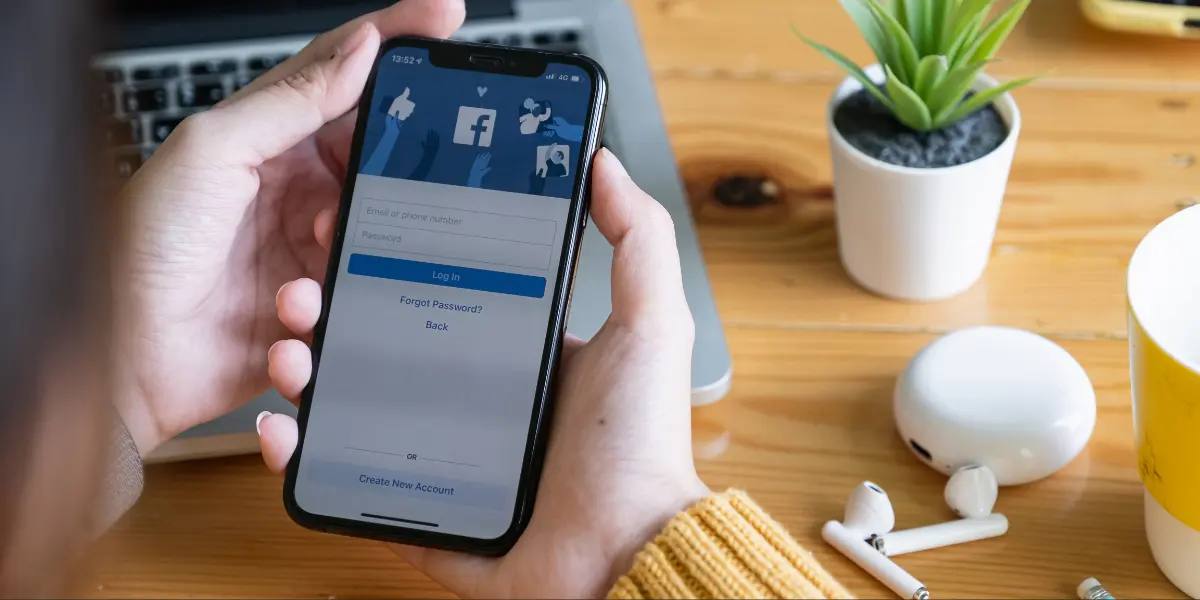Facebook advertising will change the way you use social media for your business forever. It’s a great way to get your brand and its content in front of your audience’s eyes. One of the most popular ways to boost your business is by using Facebook sponsored posts.
Below we have acquired some top tips on how to maximise the success of your Facebook sponsored posts and make the most out of Facebook’s advertising feature.
What are Facebook sponsored posts?
Facebook sponsored posts are easy to create and stay on your Facebook page long after the promotion has finished. They are posts, that were originally shared on a business page’s feed, that company’s put money behind to deliver to a larger and more diverse audience. They are a great alternative to other forms of Facebook advertising as they help to increase brand awareness.
Video is key
Video content on Facebook is one of the best types of post to share to your audience. Not only is it interactive, but it’s also engaging. A great video should establish your brand as a thought leader, give your audience value and finally ask users to do something, whether that be to sign up to an email mailing list, visit a website or learn more about a product.
Through videos you could show products or services being used, host Q&A sessions and even provide client feedback. Make sure to include subtitles too as publishers have stated 85% if Facebook videos are watched without sound. That means you need to create an eye-catching video, with accurate captions to go underneath. Luckily, Facebook have created an automated feature that will match your video with subtitles. However, make sure you go through and ensure all the captions are correct as the feature can ‘mishear’ some of the words said in the video.
Always provide a call to action (CTA) button
A sponsored post is pretty useless if you aren’t directing your target audience to do something. A call to action button could be ‘Learn more’, ‘Get directions’ or ‘Shop now’, all of which will encourage users to click through to your website or a product description. It’s a nifty tool that will at least get potential customers to see what you have to offer.
Share content that’s already done well
If you have a post has performed well organically, then it’s good practice to promote that content too. If the audience on your Facebook business page has engaged with a post, then it’s likely to be interesting to your target audience too.
Read up on Facebook’s policies
Facebook have a list of policies and community guidelines that advertisers should read up on before they promote posts. For example, content such as the promotion of tobacco products, unsafe supplements, illegal services and misleading content are all prohibited. On the other hand, posts about alcohol, dating, gambling and lotteries are all labelled as restricted, so you need to make sure your industry won’t be limited by Facebook’s rules. It’s a long list that should be studied, especially if you’re unsure about what Facebook deem acceptable to promote.
If your ad is disapproved, you need to look back through the list and make sure you haven’t triggered any of the topics. If you feel you haven’t, request a manual review and see if Facebook can subtract the disapproval.
20% or less
If your sponsored post does get disapproved, then it may be because of the amount of text you’ve got in your image. Make sure the pictures you use all have 20% text or less. If not, the reach on your Facebook sponsored posts will be less and not many people will see it. Also, if it’s too much text, the social media platform is likely not to run the ad at all.
Furthermore, make sure all your images are of high quality and not blurry either. When you sponsor a post, you can’t edit any of the copy or change the image once it’s been promoted. You can only delete it, which will waste your money depending on how long it’s taken you to notice the error.
Use UTM Parameters
With sponsored posts, you can add UTM parameters which will make your life a lot easier. They can help you understand the effectiveness of your ads, by helping you understand where your ad traffic is coming from and which of the ads helped you drive a conversion. You will need to use a website analytics tool, like Google Analytics, to track the results.
Facebook have made it quite easy to add URL parameters, either on ads that link to your website, or ads that promote existing Facebook posts. However, the URL parameters will only apply to one or the other, not both. Facebook have provided a guide on their website to make the process simple for those that wanted to add URL parameters to their ads.
Trial and error
Never expect to succeed on the first try. Sponsored posts can succeed and fail because of a lot of different reasons – sometimes it’s simply wrong timing. Make sure to always analyse how your sponsored posts perform, so you know what to do, and what not to do, on your next one. Try different audiences, different times and different durations (you can change the ad to run for two days, instead of one) and see what works the best through Facebook ads manager.
Provide your audience with value
Whether you’re sharing a photo carousel, a slideshow, a video or an article from your blog, ensure you are adding value to your audience’s lives. A good post will tell a story, and the copy of your content should be of as good quality as your image. Interestingly, Buffer found that their campaign accompanied with a narrative sequence performed better than just a one-off post. The sequence campaign increased people visiting the landing page by 87%, and subscription rates by 56%!
At Giraffe Social Media, we specialise in social media and have helped supported over 300 businesses in achieving their goals. We’ve also spent half a million on social ads, so we know what we’re doing! If you need any help with your social media advertising, Facebook sponsored posts or want any more information on any of the topics discussed in this article, get in contact today.