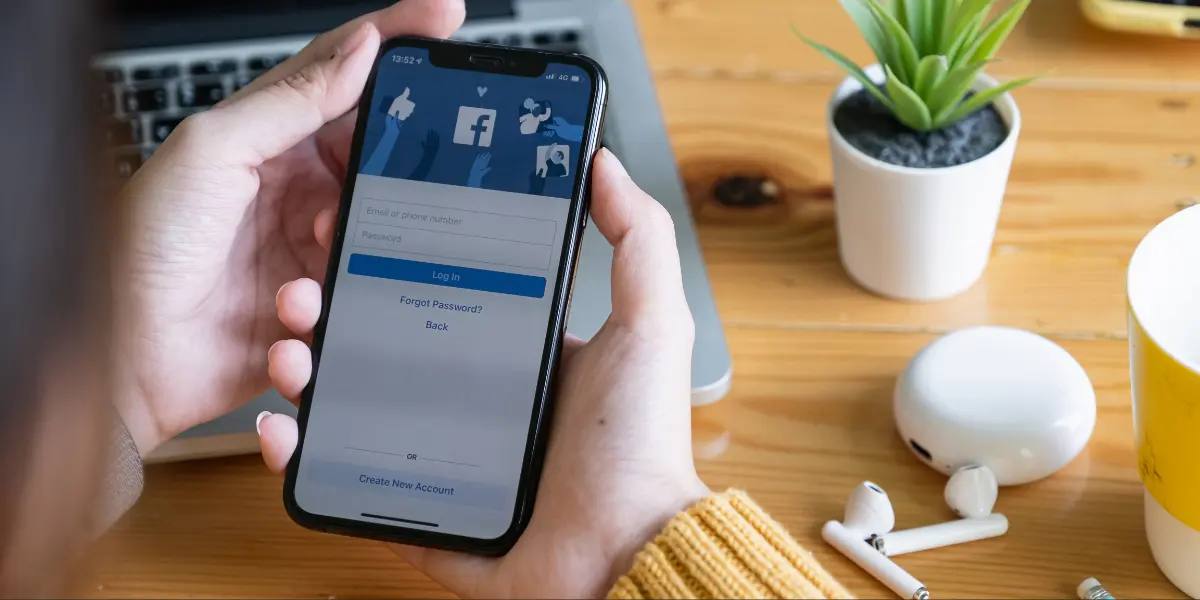They say a picture paints a thousand words. If that is true, how many words does an emoticon paint?
Using emoticons in digital conversation has been common place ever since the days of MSN messenger (RIP) and other similar instant messaging clients. The purpose of an emoticon is to express a feeling to the person/people you are chatting to, in a quicker, easier way.
Facebook allows you to use all of the common emoticons, as shown in the picture here. The most commonly used one, (by far I would think!) is the smiley face, which is added by typing “:)”.
Facebook however, isn’t content with letting users just use boring, static, and simple emoticons anymore! A while back they introduced “Facebook stickers”, which are effectively larger, sometimes moving emoticons. To begin with, users will be presented with a few different ‘packs’ of stickers, which have been given, shall we say, odd names? They are as follows; Meep, Hatch, Tigerbell, Mango, Bun, Napoli and Pusheen, all featuring alongside the standard emoticons. The ‘Meep’ set of stickers largely resemble bigger, more extravagant versions of the standard set of emoticons.
There is also a sticker store, where users can download extra stickers packs. All of the ones I’ve seen on facebook have been free, including the Despicable Me 2 pack, which features those minions! Although the Facebook store offers free packs to add to your collection, there are some 3rd party companies that are selling ‘premium’ sticker packs, so beware!
Another cool feature that Facebook have, is the ability to use people’s profile pictures as an emoticon. A feature not many people know about, but one that can be quite cool! Follow the steps below to start using your friend’s profile pictures as emoticons
1. Go to the Facebook profile of the person whose picture you want to use.
2.Find the profile ID in your browser’s URL box. The profile ID will be at the end of the URL, like so: http://www.facebook.com/proileid.
3. Copy just the profile ID, in this case, profileid.
4. Go to the chat window and type in [[profileid]] and a mini version of that person’s profile picture should appear within the chat.
Although slightly more time consuming than just typing the person’s name, it is nevertheless a cool feature, and coolness is definitely more important than practicality!