Social media sites update and change their features every week, so it can be difficult to know what will work for your business, as there could be a new tool that would be beneficial to your company, that you don’t even know about yet.
In the third part of our four-part guide to social media for your business in 2019, we take a look at Instagram and how the photo and video content sharing app can help your company grow and succeed this year. You can view part one on Facebook, and part two on Twitter on our blog too.
Why Should I Be Using Instagram?
Instagram has become one of the biggest social media platforms on the Internet and it’s only recently become accessible through desktop with updates and features being released regularly. It has been recorded that one billion people use Instagram, with 500 million individuals using the social media app every day. In 2018, it only sat behind its parent site Facebook and Youtube, so Instagram really has become a big player in the social media giants.
Instagram was originally released in 2010 and has come a long way in eight years.
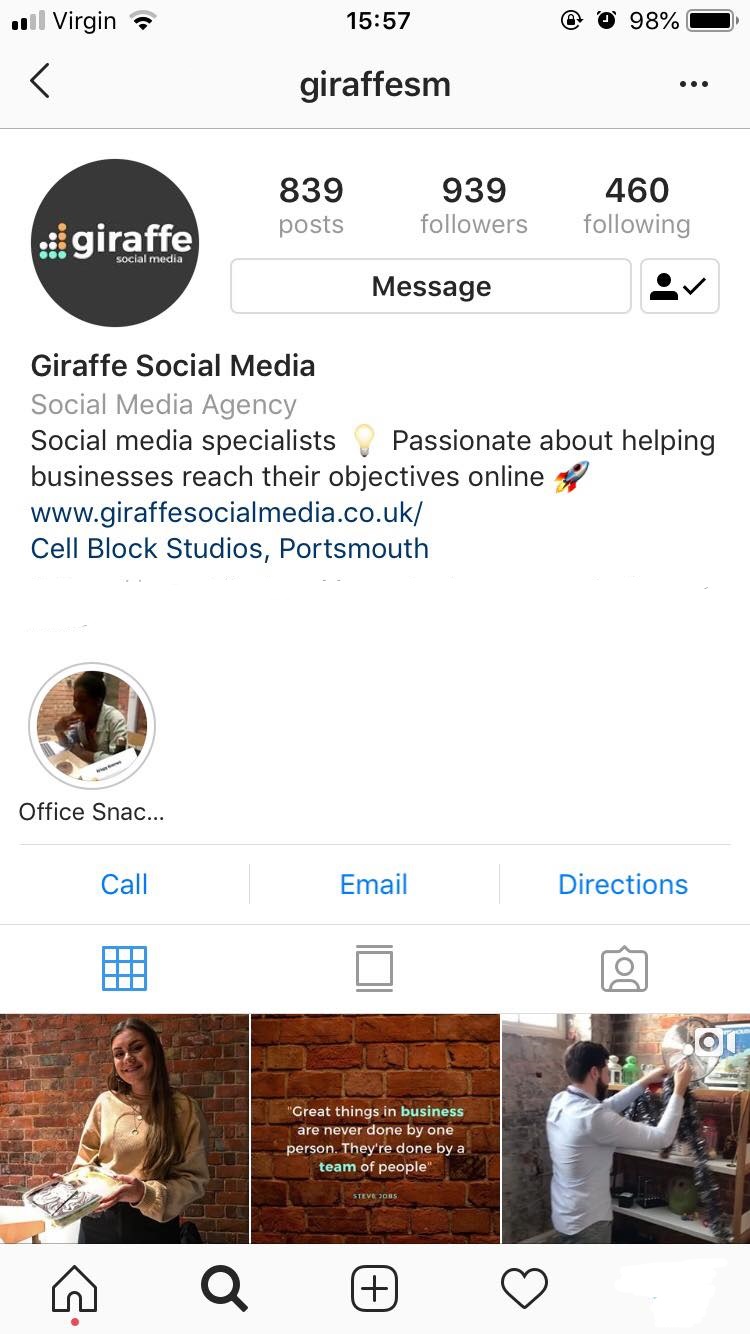
Instagram gives you a way to connect with your audience that no other social media platform does, because of the different and more insider approach it provides to a company’s image. You can be professional, while being fun and friendly. Forrester found that Instagram was still the best when it came to social engagement across the board, with a higher percentage of user interactions than the other social media sites like Pinterest, Google+ and LinkedIn.
What Should I Be Doing on Instagram?
Instagram Stories
Since the introduction of ephemeral content by Snapchat, social media users have moved towards posting a photo or video that only last twenty-four-hours. Instagram were quick to create their own version of disappearing content in the form of Instagram Stories, which actively has 100 million people viewing the feature a day.
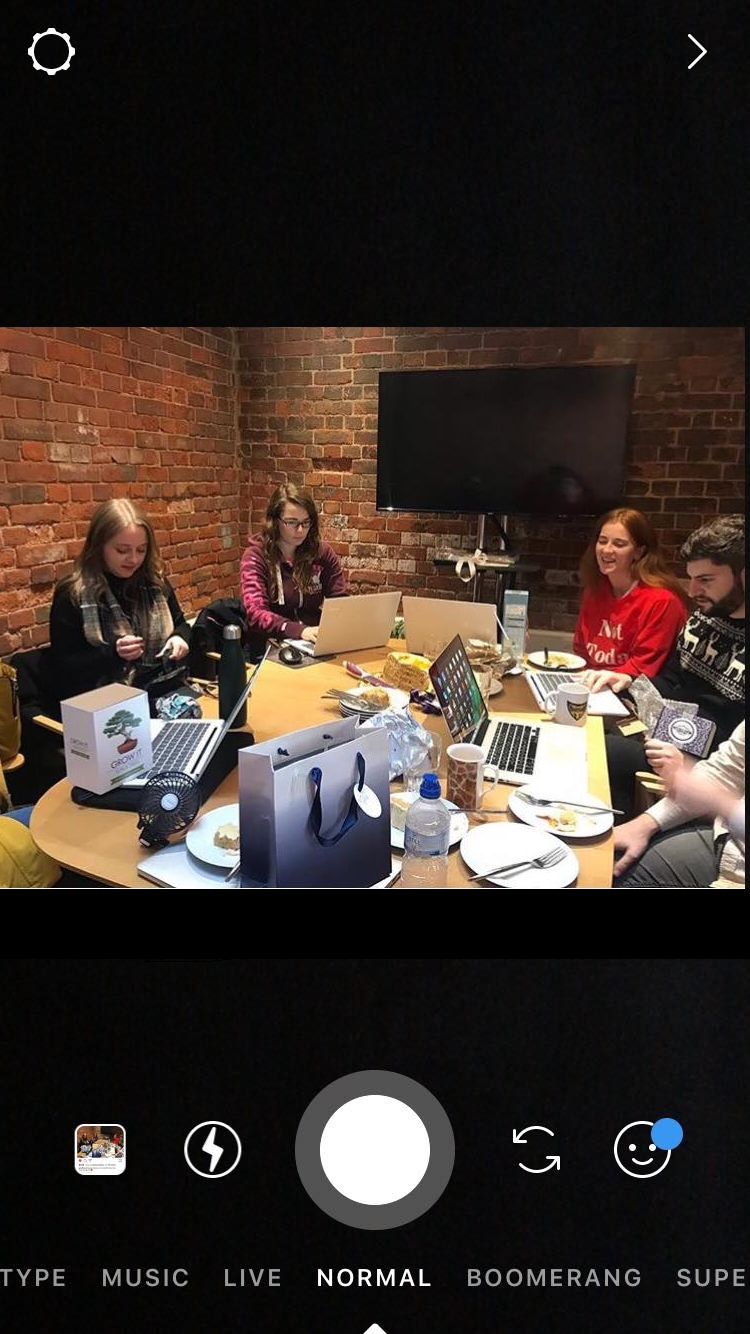
Through Instagram Stories you can make your brand more approachable and fun. Stories allow you to communicate with your audience and get them engaged in a far more personal and informal way. When you share a post on the Stories feature you can add text, GIFs, music, emojis, polls, sliders and even ask your followers questions. It’s a great way to get feedback on new products and services without even leaving your front door. You can also do competitions and giveaways and know how many people have voted in your poll or answered your questions.
You can also mention other users in your post and tag influencers, collaborators and partners to get them involved in the conversation. You’ll also attract attention from their followers if they respond. With Instagram Stories, you do not have to worry about the quality of the content as much as you would do if you shared it on to your feed, as a story won’t stay forever, unless you save it to your ‘Highlights’. Therefore, you can see what’s working and what’s not, through a trial and error format in the feature.
Tag Your Location
Take advantage of the location feature on the Instagram app, especially if your business is in a shop, office or building. You could also tag the location you’re in, so that when users click through to that area they can see your posts, raising awareness of your brand. It’s a nifty little tool that you could also use to target different areas that your audience are in. For example, if you wanted to show your products and services to everyone in London, simply search for the capital city in the location bar and select it.
Advertising
Back in 2016, it was recorded that Instagram have around 500,000 advertisers using the platform a month, which can only have grown in the three years the app has progressed. Instagram has added tools to its advertising feature like, canvas ads, call to action (CTA) buttons urging viewers to ‘Shop Now’ and the ability to promote videos and it’s a good idea to select the format that is most likely to achieve your social media goal.
Go Live
Like Facebook, you can also go live on Instagram. Streaming means you can connect with your audience in real time and create engagement. When you go live, it’ll send some of your followers a notification that you’re streaming and allow you to ask questions to your audience while you’re online.
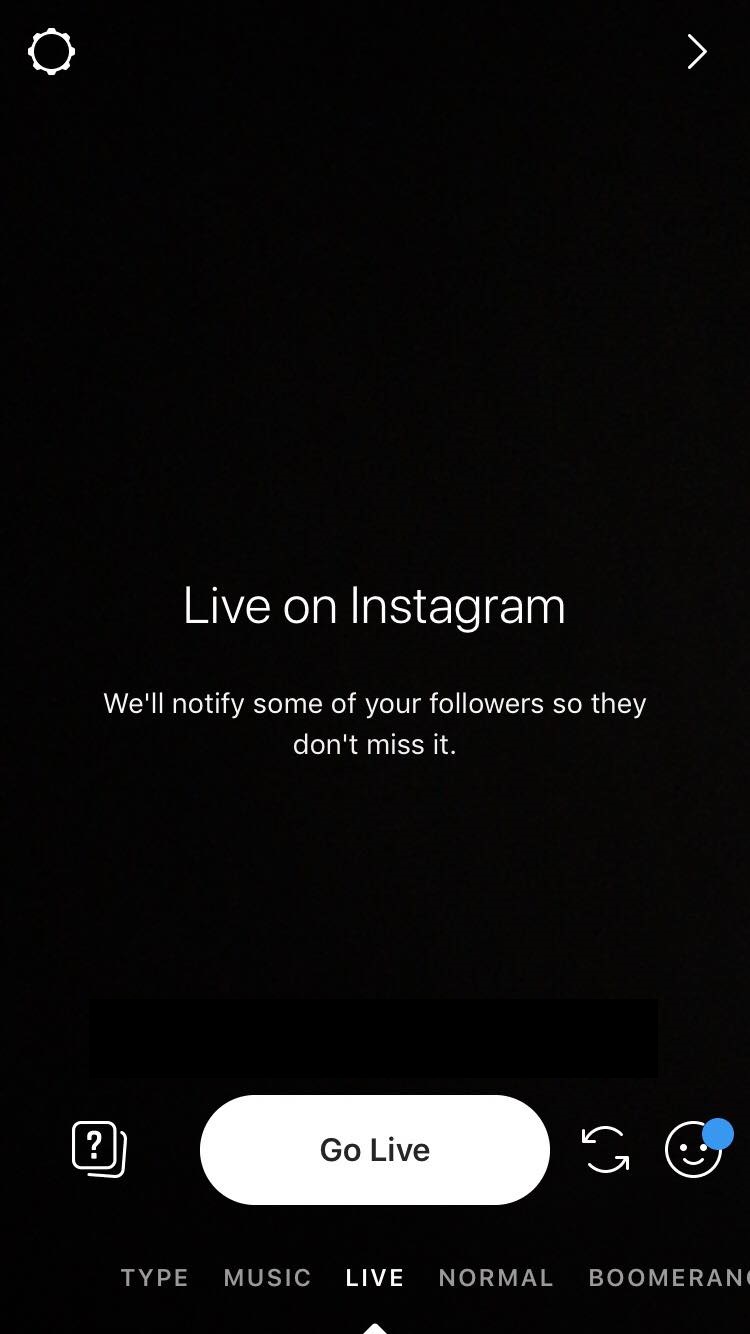
Hashtags
Although hashtagging has been a debated trend on other social media platforms, Instagram really is the hotspot for the hashtag and even provides a small guide on its website to help users understand how to use them.
You can tag up to thirty hashtags either in the post’s caption itself or in the comments, which makes for a cleaner looking post. If your profile isn’t set to private, then anyone that searches for a hashtag you’ve mentioned, will be able to see and interact with your post – it’s a great tool for brand awareness and reach.
Therefore, you have to pick your hashtags wisely and only mention keywords that relate to your industry and the post you have shared. You can hashtag words, numbers and emojis, but are disallowed special characters and punctuation. Also, if you click through to the hashtags you have chosen, you will be able to see what your competitors and other people in your industry are sharing and talking about.
Instagram’s Insights feature is incredible useful if you want to maximise engagement and interact with your fans. Having an Instagram Business account, means you can identify when your followers are most active and what’s performing well and where. Thus, you can work out when’s the best time of the day and week to post, so your photos and videos are more likely to be seen at the top of your followers’ feeds.
As social media specialists, we help businesses all around the world reach their digital marketing objectives. If your business needs help with advertising or social media marketing on Instagram or any social platform in our four-part guide to social media for your business in 2019, please get in touch today.






