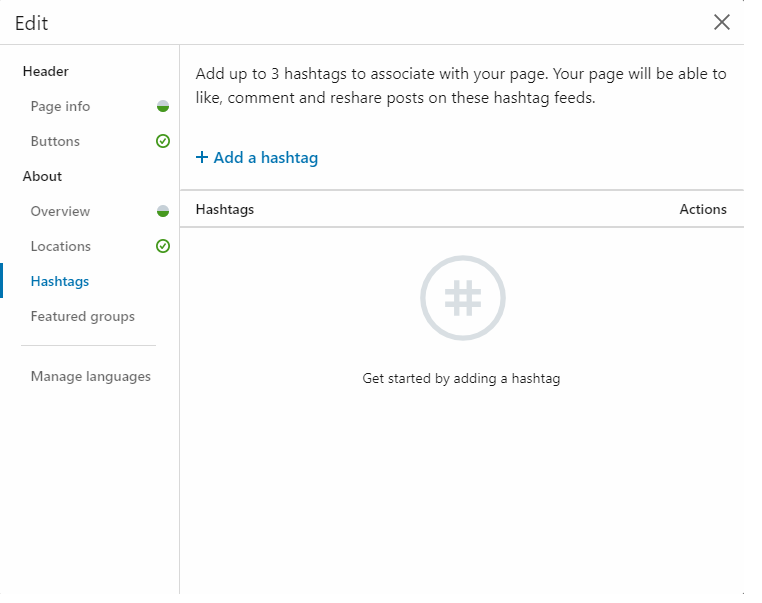LinkedIn is a place for people and companies to network and connect. They want their users to develop personally and professionally. Long gone are the days where the social media platform was only used to check if a business existed. LinkedIn has now become a social media platform in its own right with improvements on the variety of content and advertising for businesses, including their LinkedIn Company Page feature.
LinkedIn now has more than a staggering 610 million users, connecting in over 200 countries and territories worldwide. Their vision, as stated on their website, is to ‘create economic opportunity for every member of the global workforce.’ There are two new LinkedIn users every second, with one in three professional members now having a personal profile.
If your business isn’t already on LinkedIn, then now is the time to create your company page and start posting high quality content that individuals will find informative and interesting.
What is a LinkedIn Company Page?
A company page is more detailed than just a personal profile. It allows users to access detailed business information about your company so your audience can learn more about your brand and any job opportunities available.
However, it’s not just enough to have a company page. A business should regularly post and interact with other companies if they want to make the most out of what LinkedIn has to offer, in terms of engagement and reach. Also, according to LinkedIn, businesses who have completed their company page, by filling in every section, receive twice as many visitors as those who haven’t finished the descriptions. Therefore, make sure fields like URL, company size and industry are all finalised.
Why Should I Get a Company Page?
Potential employees will always be looking on social media platforms for reviews, feedback and up-to-date content. Facebook and Twitter are two more informal platforms, whereas LinkedIn is deemed as a professional place to meet your next client or employer. Its primarily focus is B2B companies, as it can help connect those who need to network to find their audience. However, B2C companies can also benefit from the opportunities a LinkedIn company page has to offer.
For example, having a company page on LinkedIn is an easy way to market and promote your company. Your employees can post about your business, put your company information in their bio and tag you in content. Therefore, if you get your employees involved, just existing on LinkedIn is already creating brand awareness.
Having a company page will also make your business seem trustworthy and legitimate, especially if employees have you on their own personal profiles and all your business information is filled out correctly.
How Do I Set Up My LinkedIn Company Page?
A detailed company page is essential to those who want to grow their business and their audience.
Firstly, log onto LinkedIn using your personal account and access the home page. Then click the ‘Work’ tab, located at the top right of the page to access a menu that will pop up on your right. At the bottom of the list, which also offers the chance to advertise and post a job, there will be a button that is labelled as ‘Create a Company a Company Page’.
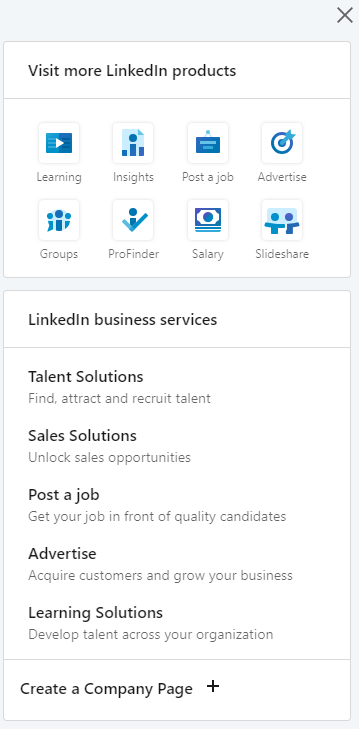
After you click that button, you’ll be taken through to another page that will let you pick your business type to define your page and what its purpose will be. You can choose from small business (if you have less than 200 employees), medium to large (for those with over 200 employees), showcase (which is a sub-page that connects to another page that already exists) and educational institute (for schools and universities wanting to create a profile).
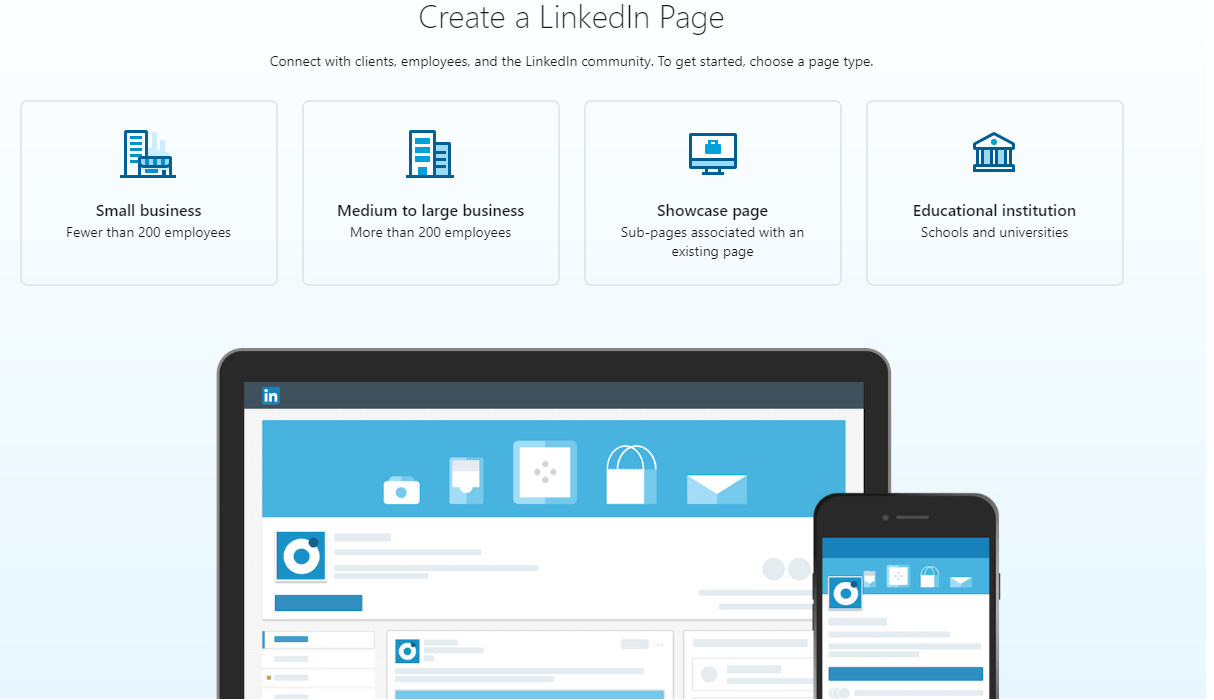
After clicking through after selecting small business, the social media site will start asking for details about your business, including your company’s name and a link to your external website. You can also create your LinkedIn company page’s public URL, so make sure you are easy to find.
Next you must select your company’s industry from a drop-down list, including Online Media, Accounting, Civil Engineering and so on. Under that is the size of your company, and if you’ve selected small business, you’ll only find ranges goes up to 200 from 0-1. For the last part of that section you must define your company type, whether it’s a non-profit organisation, a partnership, a government agency, a public company or something else.
Lastly for the set-up of your LinkedIn company page, you must upload your logo to be used as the profile picture and create a tagline. A tagline is a sentence that briefly sums up what your business does and can be changed on your profile at a later date. However, it’s important to use every word and describe your business as concisely but transparently as possible. Often the tagline will be the first thing a potential client, customer or employee may see, so it should be attention grabbing and succinct.
You can also see a preview of your page on the right-hand side, so you can change anything you don’t like before you proceed. After you complete all the sections and are happy with how the preview looks, LinkedIn will ask you to tick a box to confirm you a representative of the company and have the right to set up the page in their name. If you do not think you have the correct permissions or are creating the page on a company’s behalf, make sure you show your employee, manager or the business owner the description you have set up before you let the page go live.
After you’ve set up the page, you’ll be able to view it as an admin and change elements like the cover photo and give a longer company description. You can add the year your company was founded and enter a telephone number for businesses or individuals to contact you too. LinkedIn also gives you the ability to add your specialities to the page. For example, as a social media company, ours would be Social Media Management, Digital Marketing, Social Media Marketing, Content Marketing and Marketing. You can select up to twenty of these company ‘skills’ and specialised fields, similarly to how you can on a personal LinkedIn profile.
What Do I Post on My LinkedIn Company Page?
LinkedIn is all about resourceful and informative information and providing businesses with content that will want to make them follow you, click through to your blog and engage with your posts. It’s a different environment to Facebook and Twitter as you’re trying to interact with a different kind of audience.
Video content is an up and coming trend on LinkedIn with more businesses using videos to engage and attract their audiences. Also this month, LinkedIn announced the release of their new live streaming feature which will allow businesses to post videos in real time. LinkedIn is a great place to showcase your business, and with video content you can create a more interactive way to share news about your company, new products or services or host a Q&A session to really hear some feedback and reviews from your customers and clients.
Research found that LinkedIn users only spent an average of seventeen minutes a month, which is incredibly less than what social media users spend on other social media sites like Facebook and Instagram. This means you’ve got a smaller window to attract your audience to interact with you, so keep the posts informative with good copy and high-quality images and links. We’ve discussed about the best things to post for your business in 2019 in further detail in our blog post – A Guide To Social Media For Your Business In 2019: LinkedIn.
LinkedIn also allows you to post jobs that you can access from the right side of your company page. Therefore, if any potential candidate visits your page, your available jobs are showcased and displayed in an accessible spot.
When you’ve mastered the company page you can then start looking at groups your business can be involved in. You can post in these groups and interact with other companies in the same industry. Furthermore, you can then post these featured groups under a tab on your company too. Your involvement in groups and building relationships with other businesses, may help you attract more clients.
There is also a new tab called ‘Communities’, which allows you to add hashtags to your feed that can be liked, commented on and reshared. The new communities tab opens up an alternative line of communication in which you can engage with your community by adding hashtags. You can add up to three hashtags that are related to your business and then you can share content from these hashtags onto your feed.