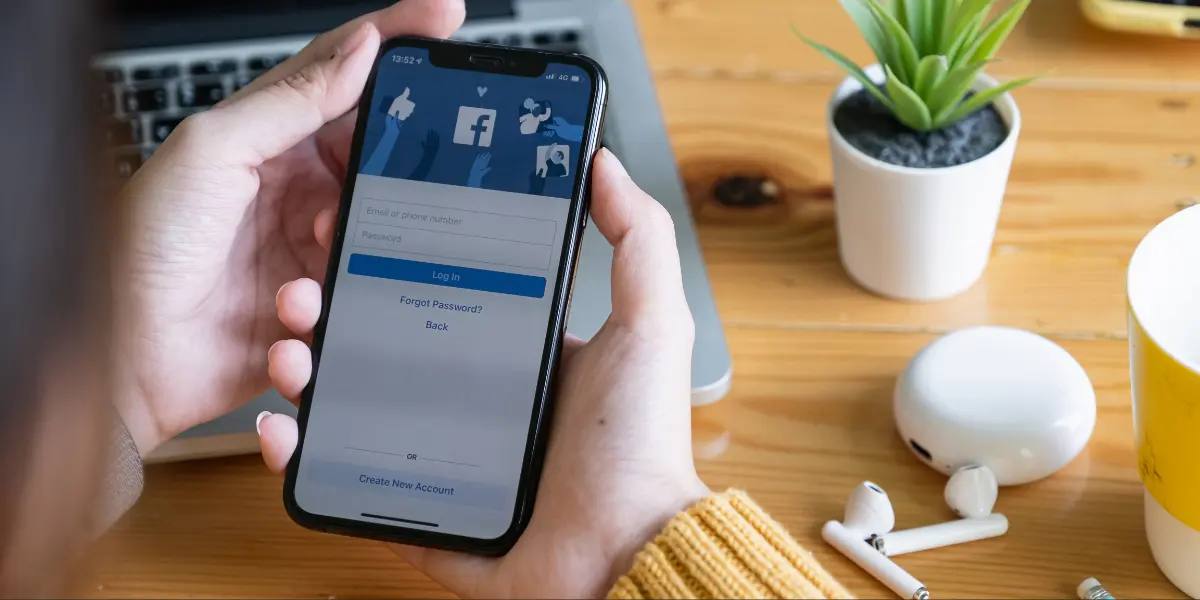The world of Facebook advertising can be a daunting place. There’s copy to come up with, high quality images to choose from and policies and guidelines you have to follow to make sure your ad gets approved.
On top of all that, you need to be making sure you haven’t got too much text in the image and that the advert size is actually the right fit for Facebook. Confusing times, call for informative guides, so here’s our explanation on Facebook advert sizes so you can sleep easy at night…
Why Facebook Advertising?
Digital marketing is set to dominate 54% of the market in 2020, so if you haven’t incorporated an online aspect into your marketing strategy, you’re simply going to get left behind. Facebook advertising is one of the best social advertising platforms with an Ads Manager system built for efficiency. It’s designed so that even beginners can advertise with ease and effectiveness.
Facebook Advert Sizes
Different Facebook ads require different specifications when it comes to making and publishing them on the social media platform. This is because all ads work differently in different places. For example, a promoted post stays on a business page’s feed, but growth and traffic ads tend to end up on users’ Facebook news feed.
Facebook offers five different ad types: carousel, single image, single video, slideshow and collection/canvas. All require different image sizes for the ad to run successfully.
Facebook Feed
For ads ending up in users’ Facebook feed, Facebook specify that the image file type should be jpg or png. The image ratio needs to be 1.91:1 to 4:5. Also, Facebook advise that you should upload the highest resolution of the image available. However, if a link is included in the ad, the image ratio requirement changes to 1.91:1 to 1:1 and the recommended resolution is at at least 1,080 x 1,080 px. It’s important to remember that if you’re using a single image and the Page Likes objective in an ad, uploaded images will be cropped to an 8:3 aspect ratio.
On the other hand, if you’re using videos for ads that will feature on users’ news feeds, Facebook ‘recommend H.264 compression, square pixels, fixed frame rate, progressive scan and stereo AAC audio compression at 128+ kbps’. The ratio for videos is 9:16 to 16:9.
Alternatively, if you’re using a carousel ad format, you’ll need up to ten images, a slideshow or videos. For images, their size must be 1,080 x 1,080 pixels, with a ratio of 1:1 square each. This is because the carousel ads have a square outline in which the images in the ad need to fit into.
Canvas ads are a newer type of ad to Facebook, which allow you to catch the attention of your audience with full-screen images that social media users can interact with. The specifications for images for canvas ads are different. They must be 1,200 x 628, with a 1.9:1 ratio. It’s a larger ad that requires a little more customisation.
For slideshow ads, it is recommended that all the images used in the set, should be a consistent ratio. If you use different sizes, the images may be cropped and distorted, which will look worse if all the pictures are supposed to be linked. The size should be 1,280 x 720 pixels.
Facebook Stories
For single image ads on Facebook Stories, the image size has to be 1,080 x 1,920 pixels; a ratio of 1.91 to 9:16. Whereas, for video the ratio should be 9:16 to 16:9.
It’s important to keep in mind that Facebook will limit the reach if you have too much text in the image. Facebook have luckily provided a text overlay tool that will analyse an image you want to use in your ad. All you have to do is upload the picture, and Facebook will give you a text rating of OK, Low, Medium and High. The higher the amount of text, the higher chance the ad won’t run.
Audience Network native, banner and interstitial
For adverts that appear on the Audience Network sites and apps, the image resolution should be 1,200 x 628px if you’re simply using an image with copy layout. However, if you’re choosing the carousel ad format, your images must be 1080 x 1080 px, alike to the when they feature in Facebook feeds too.
Messenger Stories
Advertisements that appear in Messenger Stories need to be more vertical, than other ads. The image ratio should be 1.91 to 9:16, and any videos should be 1080 x 1920 pixels.
Why does Facebook ad image size matter?
You may be wondering what’s the point in fretting over ad image sizes, but we promise it’s important to get it right. AdEspresso highlight the importance of understanding what size image goes where because it helps in so many ways. Firstly, ‘you avoid images that appear distorted because they’re stretched, pixelated or blurry. Depending on the marketing objective for your ad, the image size and placement you use will either help your ad stand out or blend in with everything else your audience sees. The right size and placement help your ad target the right audience — across multiple platforms.’
It’s also important to stay on top of image sizes as the ads change regularly and Facebook updates its ad features often. You’ll find details on ads from 2017 that have changed in 2019. You can find blog posts that constantly update the Facebook ad specifications when they alter, so they’re useful to bookmark and keep an eye on.
Other Tips
If you’re worried about getting the image dimensions right for Facebook ads, there are a few handy tools that can make sure your pictures are accurate. For example, Canva offers templates for Instagram posts and Facebook Posts, so you can get the image sizes right, without having to do the design yourself. Alternatively, you can even create a custom dimension and just follow the size specifications from our article!
If you’re looking for help with your Facebook ads or want more information on sizes, get in contact with us today.