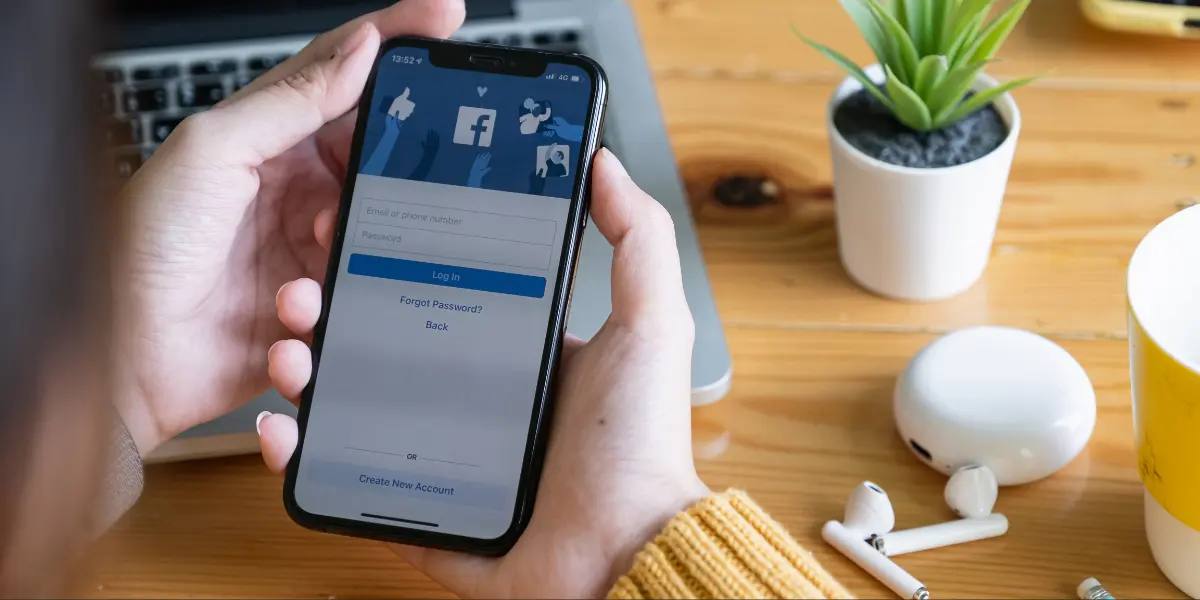Long gone are the days Facebook groups were solely used to discuss films with fellow fans. The feature has now been utilised by businesses to reap the benefits that come with building a community on the platform.
Facebook groups can be a huge advantage to businesses, especially when done correctly. But how do you actually use Facebook groups to make the most of them in your marketing?
In this guide, we’re going to look at all the ways in which Facebook groups can help spread the word of your business on social media, as well as build up an active and loyal audience!
What are Facebook Groups?
Before we dive into how to use Facebook groups for marketing, we need to know what they actually are.
Anyone can create a Facebook page. Typically, they’re used for local communities and groups to have a place to discuss issues and topics related to them. Like a group for the local town, or the village football team, for example.
However, for businesses, Facebook groups allow you to build a dedicated audience of people who are interested in your product/service/brand. And in this group, you’re able to cut through the noise of the competition on other traditional forms of social media marketing, speaking to them directly.
There are different options for your Facebook groups in terms of privacy too. This lets you decide whether you want to make it a public, closed or secret group. With a group listed as public, anyone can find the group, see who’s in it and what everyone posts. A closed group means anyone can find it, if they search for it, and can see who runs the page. However, they can only see who’s in it and who’s posting if they join it and become a member. Finally, the last option is a secret group. In this privacy type, only members can find the group, see who’s in it and what everyone posts.
You can also select questions for people to answer that want to join your group too. This means you can dilute your audience even further down to what you want it to be.
For example, if you were a fashion brand that wanted to open up a forum on a specific range of your products, e.g. handbags, then you can ask people ‘What is your favourite handbag from our range?’ This will make sure people that are joining the group will be appropriate for the topics discussed and the products shown.
If you need more help on setting up a Facebook Group, or want more of an understanding of group types and settings, you can read our more in-depth blog article ‘How to Build A Community Using Facebook Groups’ here.
What are the Benefits of Facebook Groups?
Facebook groups can help you build a community. They can be used to cultivate new customers and build relationships with previous clients, while keeping the tone friendly and fun.
They are a place for members to come to discuss and vent if they want to. It’s a safe zone for complaints and negative feedback, which can help improve and evolve your business. You have to make sure the group is a free place to talk and share, while still making it fun too!
But if you’re looking for more, there are a plethora of ways building and maintaining a Facebook group for your brand can help you.
- Boost Visibility: Posts in active groups are prioritised in members’ feeds, which in turn keeps your brand front of mind.
- Foster Loyalty: Members feel connected through shared interests and direct interaction.
- Encourage Engagement: Groups allow for discussions, Q&As, and sharing user-generated content. When they see your brand posting in the Facebook group, your members will also be encouraged to participate, creating a reciprocating relationship between the brand and the audience.
- Showcase Expertise: You can position yourself as a leader by solving problems and sharing valuable resources. We mentioned this earlier, but through Facebook groups you’re able to cut through the noise of social media, which means your members will see you as the expert, not someone else.
How to Build an Audience with Facebook Groups
The good news is that, as we said at the start of the guide, anyone can create a Facebook group. This means that getting set up couldn’t be easier!
We won’t dive into the actual steps of setting up a Facebook group, but instead we’ll look at the more top-level things you need to consider when making one.
1. Define Your Purpose and Niche
Choose a clear focus for your group that aligns with your audience’s interests and your business goals. For example, a marketer might create a group offering free branding tips.
Your group should be highly relevant to your brand, and the products/services you offer. If you have a product that sells particularly well, you could make that the main focus of the group. The key here is to tap into an already popular aspect of your business and harness that in the focus of the Facebook group.
2. Set Up the Facebook Group for Success
Once you’ve created the blank Facebook group, you need to start customising it to align with your business and objectives for the community you want to build.
Here are the three steps to take when setting up your Facebook group for success:
- Choose a Relevant Name: Include keywords your audience might search for. If the Facebook group is entirely about your brand, make sure to include that in the title, as this is likely the most common thing potential members will be searching for.
- Create Rules and Guidelines: Maintain a safe and welcoming environment. These should cover things like limiting self-promotion, offensive language, harmful content, etc. These rules will become very important as your community grows, so make sure to think about how you want the members to behave.
- Write a Compelling Description: Explain the group’s purpose and benefits. Ask yourself why people should join this group, then use that answer to write a description that’s going to convince non-members to get involved. You should also look to add keywords relating to your brand/industry to help get some extra reach.
3. Grow Your Membership
Once your group has been created, you need to start promoting it on social media to get people aware of it. Whilst some people will find your group organically, you’ll have much more success in building an audience when you tap into your existing ones in other places.
- Promote Organically: Share your group on your Facebook page, other platforms, and in your email newsletters. People already subscribed to your other marketing ventures will be the most likely to convert to Facebook group members, so be sure to harness these audiences right away, making compelling arguments as to why they should also join the new group.
- Collaborate with Influencers: Partner with others in your niche to attract members. Influencers usually have much more engaged audiences than brands, so this could be a viable route for promotion.
- Offer Incentives: Provide exclusive content or resources to new members of the group, giving them a direct reason to join.
4. Keep Members Engaged
Once you start to see people join the group, you need to give them a reason to stay. Nobody will want to join a group that has nothing going on, so make sure you’re regularly updating it with new content, posts, and discussions.
- Post Regularly: Share tips, resources, or discussion prompts a few times a week.
- Encourage Participation: Use polls, questions, and challenges to spark interaction.
- Highlight Members: Showcase member contributions to foster community spirit. This can be huge for incentivising people to get involved, especially if there’s some form of gamification.
- Host Events: Plan live sessions, webinars, or exclusive Q&As.
Conclusion
Facebook groups are an excellent way to build an active, loyal audience. By focusing on value and engagement over sales, you can create a thriving community that drives meaningful connections and long-term growth. Start your group today, and watch your brand flourish.
You can find out more about Facebook’s features for businesses in our article here. Alternatively, if you’d like help managing your Facebook ads, or Facebook group, get in contact with us today!
Editor’s Note: This article was originally published in July 2019, but was updated for relevance (with additional info added) in December 2024.