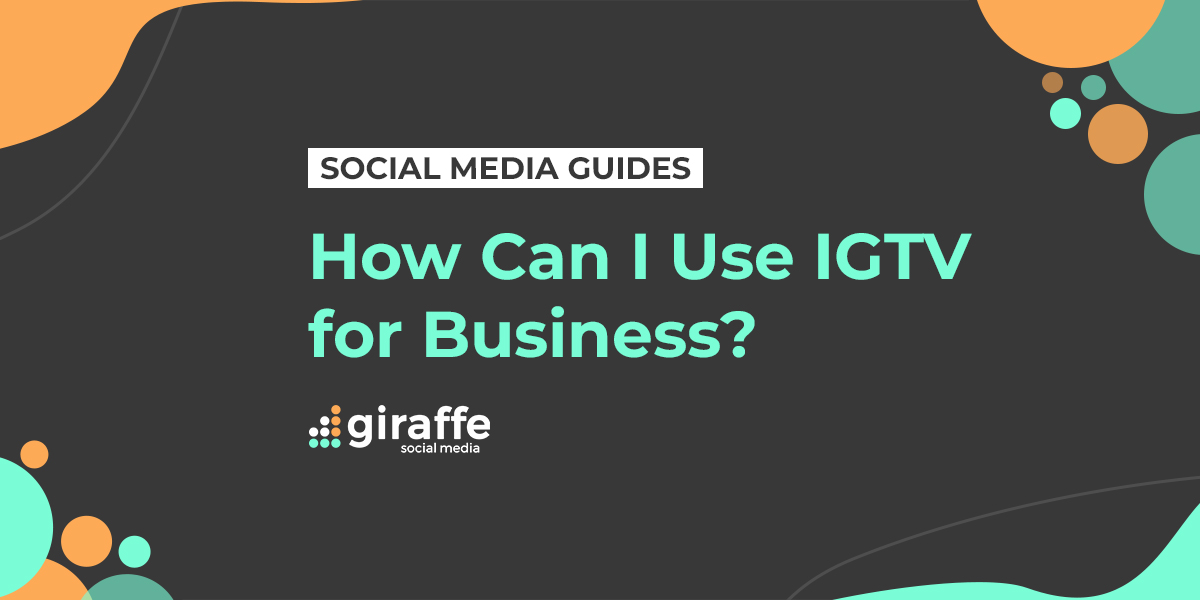IGTV (or Instagram Television) is Instagram’s answer to YouTube, and launched back in 2018. It didn’t quite take off as expected, though, and you could be forgiven for leaving it out of your marketing campaign entirely. However, it’s actually a pretty nifty tool, so today we’re going to take a closer look and find out how you can use IGTV for business.
What is IGTV?
Not to be confused with Instagram Live, IGTV is the feature within the app which allows businesses and creators to make and upload long form videos. Instagram live features content which is streamed as it happens, while IGTV is all pre-made and edited before posting to the app.
The biggest attraction of IGTV is the video length. Videos that appear on your main feed can be up to 60 seconds long, but with IGTV you’ve got ten minutes of time to play with. If you’re lucky enough to be a verified user with a magical blue tick, you’ve got an entire hour!
How Does IGTV Work?
IGTV arrived a couple of years ago, but wasn’t as popular as the creators expected it to be. Initially, there was a button at the top of the screen next to the messages icon which took users to the long form video content, but it didn’t stick around for long. Instagram finally removed it this year when it became apparent that people weren’t engaging with it. The separate IGTV app also received lacklustre results, with only an estimated 7 million of Instagrams billion users downloading it.
The IGTV app is still available, but content can be viewed and uploaded in the regular Instagram app, so it’s kind of redundant. The easiest way to find content is to head to the Explore page, then click the IGTV button there. You can choose to scroll through what’s suggested by Instagram, or search for a particular creator. To refine what Instagram shows you, hold your finger over a post and wait until the message appears; you’ll be able to dismiss it, save it, or head to the users profile. You can also find IGTV content by heading straight to someone’s profile, then switching from their main feed to their IGTV feed.
Uploading Content to IGTV
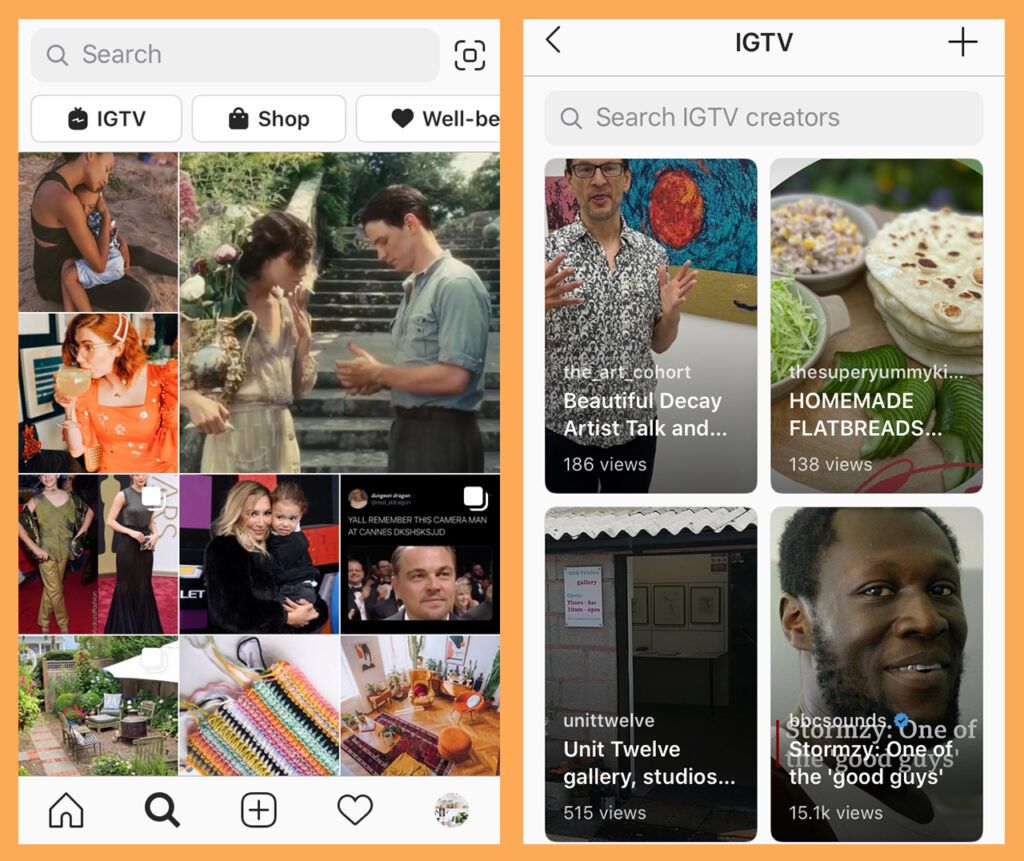
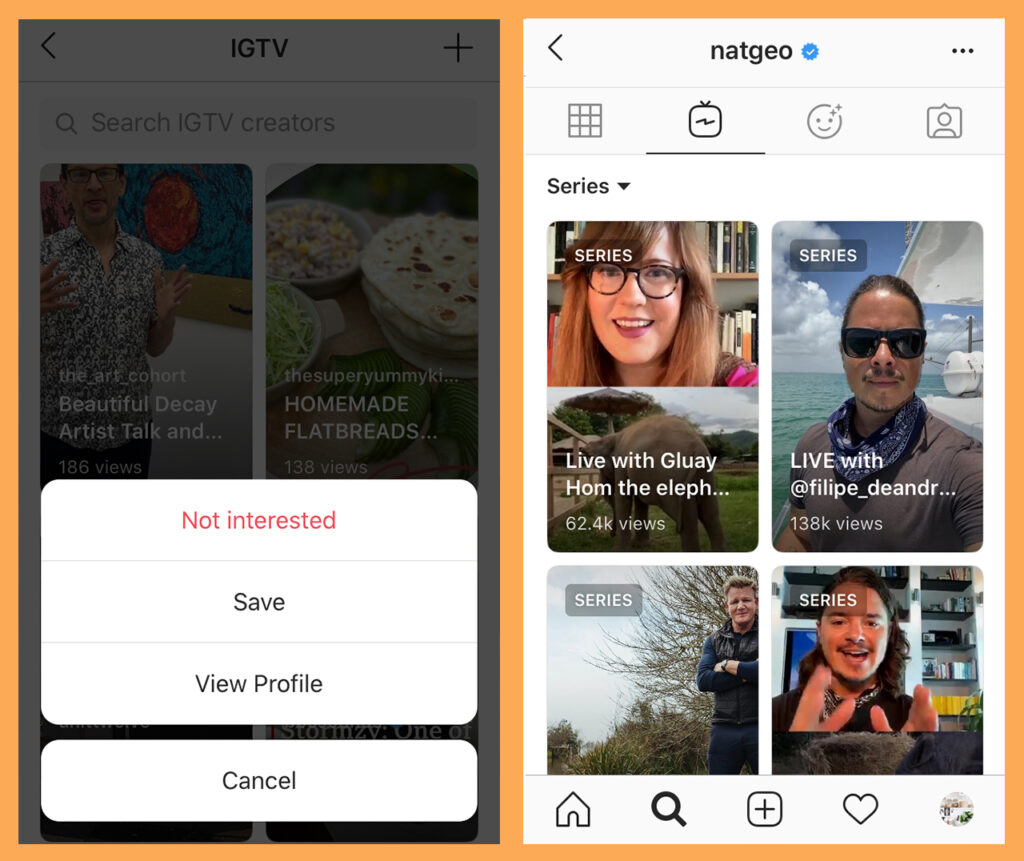
If you’re planning on uploading content to IGTV, it’s pretty simple. You can do it in one of three ways:
- In the Instagram app itself
- From the IGTV app
- Via your desktop at Instagram.com
Instagram has provided a detailed, up-to-date guide on uploading video content for all three methods. It’s worth having a quick read before you get started, so you can find the best one for your business.
There are a few requirements for your video content as well:
- Videos have to be at least one minute long. Anything shorter is posted to your feed as a regular post.
- Videos can be up to ten minutes long if you have a normal Instagram account. If you’re a verified user (that’s the fancy blue tick, if you’re not sure), you can post up to 60 minutes worth of wonderful content – but you have to upload it from a computer.
- The only accepted format for videos is MP4.
- Videos need to be uploaded in vertical format with a ratio of 4:5 minimum and 9:16 maximum.
- The maximum file size for videos under 10 minutes long is 650MB. For up to 60 minutes it’s 3.6GB. That’s a lot of content!
- You MUST stick to the community guidelines, so if you’re unsure take the time to read them first. Violating the guidelines is the fastest way to get your account limited or even closed down – so avoid it at all costs!
Top tips for IGTV for Business
If you’re planning on using IGTV for business, there are a few little tips and tricks you can try to maximise your results.
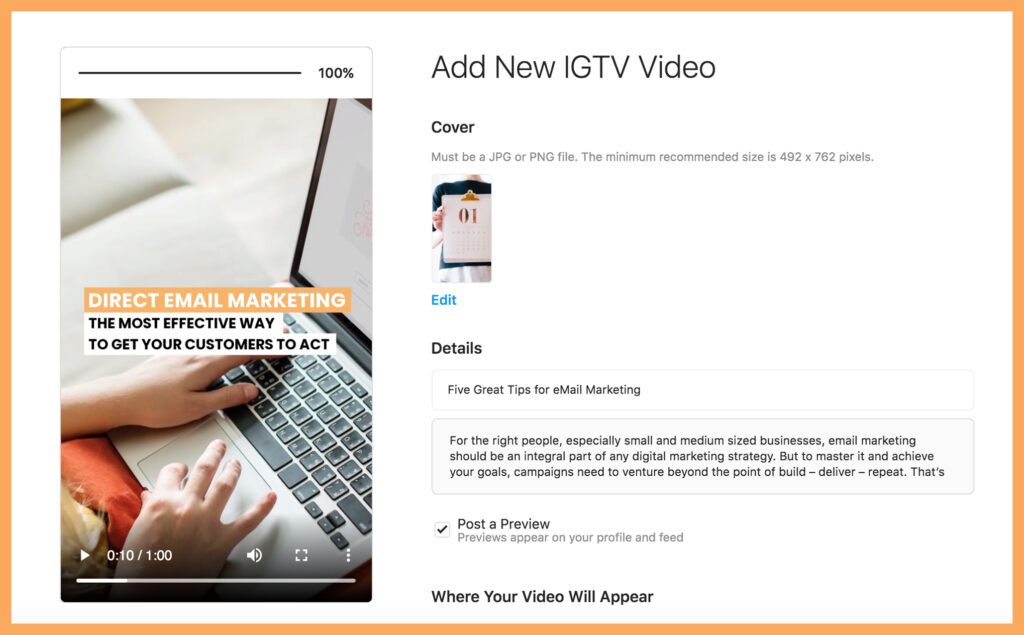
Shoot videos vertically.
Instagram allows you to post horizontal videos, but it’s best not to. Most users hold their smartphones upright, so forcing them to rotate interrupts the viewing experience and means they’re less likely to stay engaged. You can also convert a horizontal video to a vertical file using software such as Adobe Premier. It’s definitely far easier to simply shoot vertically in the first place, though!
Utilise SEO techniques.
While your video content needs to be the best you can make it, you shouldn’t ignore the text boxes. The title can be up to 75 characters, and there are a whopping 2200 characters up for grabs in the description box – so make sure you sprinkle in those keywords. As with your normal Instagram posts, you can include up to 30 hashtags, so use them wisely. Lastly, you can add in a clickable link regardless of your follower count (is that a fanfare we hear?!), so make sure to include your website URL at the bottom.
Create a series of videos.
While creating one off videos for IGTV is a great way to grow your audience, you can really step it up by doing a series. Thinking about one large topic and how you can split it down into sections is a great start. Give it a catchy, SEO-optimized title, add some teasers at the end of each episode, and your followers will definitely come back for more. You’ll become part of their weekly routine without them even realising!
Promote your video in your regular feed.
Great content needs great promotion, so make sure you share your IGTV video on your main feed. When uploading a video, you’re offered the opportunity to post a preview as a regular Instagram post. It appears on your grid as a minute long clip, with the option for the user to continue watching, and is marked with the IGTV icon in the top right hand corner. Additionally, you should make sure you share a link to your video across all your other social media platforms.
Stick to your usual branding and aesthetic.
When you create your videos for IGTV, make sure you keep them consistent with the rest of your content. If you choose to use text overlays, use the same fonts, and match any colours to those used in your logo and on your website. Audiences love familiarity!
Add subtitles.
It’s important to make your video as accessible as possible, otherwise you risk alienating a portion of your audience. Adding subtitles for anyone who is deaf, hard of hearing or who prefers to watch videos with the sound down is a really good idea. Currently, there isn’t an option to add them within Instagram itself, but there are external software options which can help you with this.
Content Ideas for IGTV for Business
There are four great ways you can utilise IGTV to promote your business:
- Tutorials and Workshops
Informative content is one of the best types for building an audience and promoting brand awareness. Not only are you giving your followers something for free, you’re also establishing yourself as an expert in your field. DIY tutorials and workshops are brilliant for this; you can showcase your products, give tips on how to use them and take questions and feedback. It’s a win-win-win!
- A ‘Behind-the-Scenes’ Look at Your Brand
Who doesn’t love seeing where a brand makes their favourite products? Whether you’re an artisan cake maker, a dog groomer or a ceramicist, giving your audience an insight into the workings of your business is a great idea. Interviews with yourself or your staff, a tour of your workshop or business premises and a look at how your products come to life are a great idea.
- Showcasing new products
Nothing generates brand interest like a new product, and if you’re using IGTV for business, you should definitely be showing off your latest stock. Although IGTV is designed for long-form video content, you don’t have to use the full ten minutes. Why not mix it up with short and snappy videos briefly showcasing any new products? You could also take the opportunity to ask for feedback and opinions from your audience.
- Q&As with Industry Experts
Another way of providing your audience with informative content is to get the experts in. Including industry leaders in your videos will provide you with an extra level of credibility, and help to establish your brand as one who can be relied on.