If you’ve found your way to this handy guide to social media polls, you’ll already know about how harnessing the power of social media can help boost your business. From building your brand awareness to connecting with customers, using the right approach can make all the difference to the success of your company.
Although creating great content is a large part of a successful social media campaign, there are a few tricks and tools you can use to really boost your presence. Social media polls, available on a variety of platforms, are great for building an audience, engaging with customers and showcasing your brand.
In this blog post, we’re going to take a closer look at what social media polls are, and find out how they can help your business.
What are Social Media Polls?
Basically put, social media polls are a quick and efficient way to find out the thoughts and opinions of your audience. They can either be useful, helping you make business and product decisions, or they can simply be a fun way to engage and interact with your followers. By using polls, you can find out what your customer wants, provide them with that product or service and then watch your sales soar.
Which Platforms Offer Social Media Polls?
The three main platforms which offer social media polls are Facebook, Twitter and Instagram. Let’s take a look at them individually:
Facebook allows you to make up a poll with two options for your audience to choose from, then add either an image or GIF to go with them.
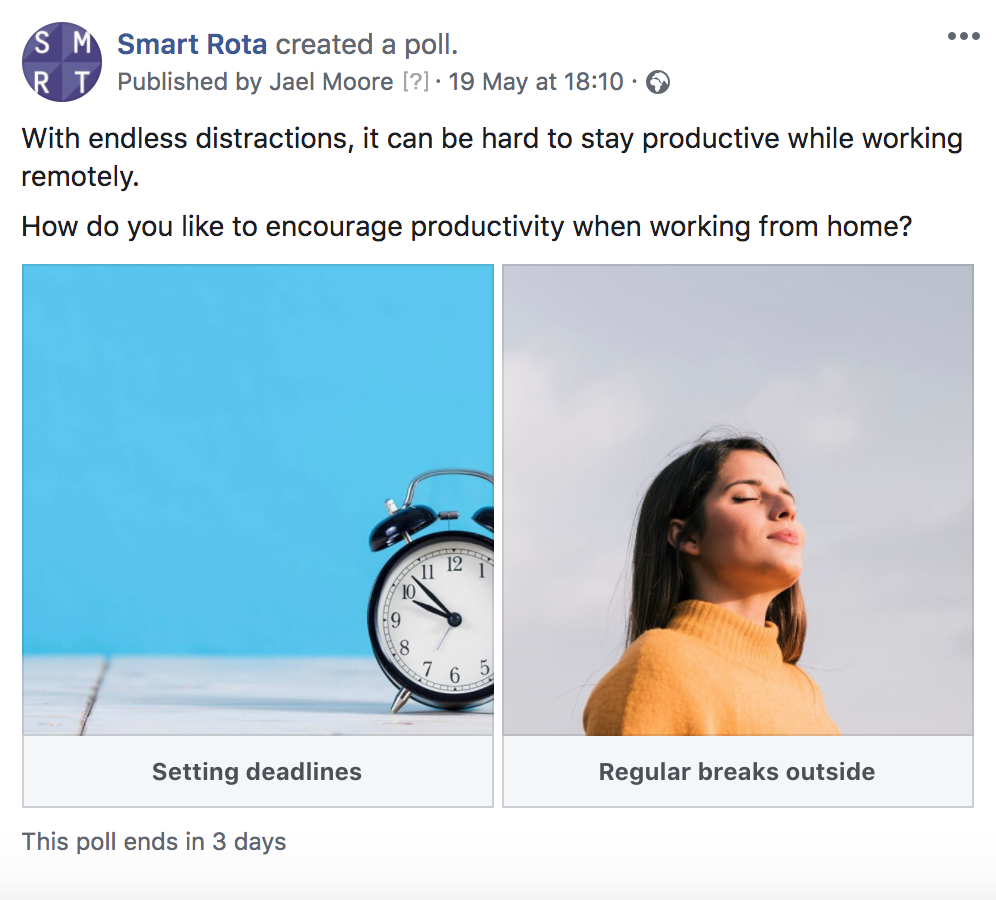
- Click in the ‘create a post’ box.
- Click ‘publishing tools’.
- Click ‘create post’.
- Click the three dots on the right hand side of the box that pops up.
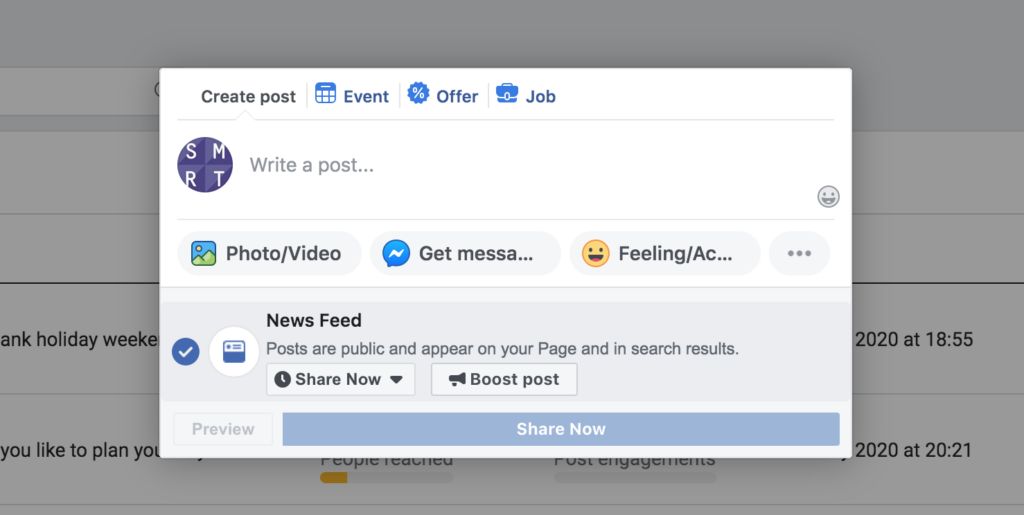
- Select ‘poll’.
- Create your poll; enter two options with accompanying images or GIFs, select how long you want it to run for and when you want your poll to be posted, and you’re done!
Twitter might only allow you a certain amount of characters, but you can still use it to create a great poll. Twitter polls are purely text-based; they allow you to enter up to four options for your audience to choose from, but you can’t add any images in.
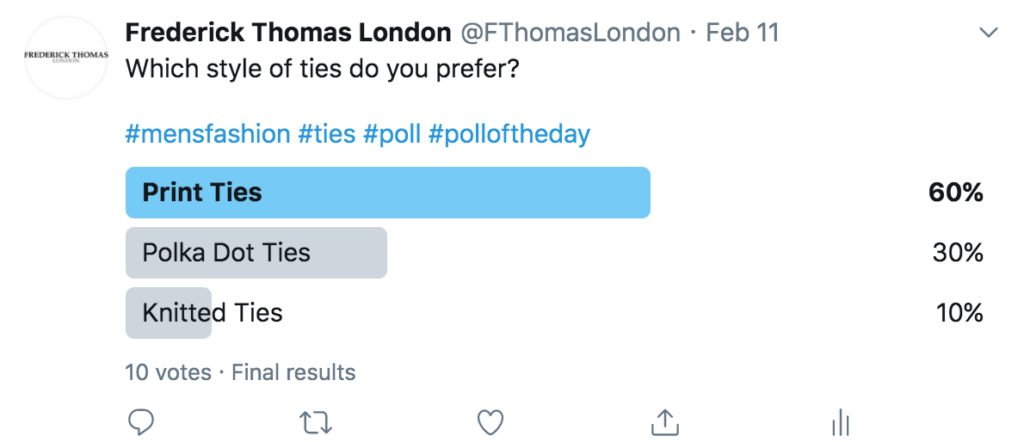
- In the box at the top of the Twitter homepage, click the graph icon.
- Write the question you want to answer in the usual place, not forgetting your all-important hashtags.
- Fill out the choice sections – you only have 25 characters, so keep it brief!
- Select how long you want the poll to run for.
- Click ‘tweet’ and watch the replies pour in!
Instagram polls are a little different, in that they only appear in the Stories section, and not on the main feed. They have a lifespan of 24 hours, so you need to make sure you monitor them carefully to get the results. There are two different types of Instagram poll, the first is the simple ‘yes / no’ style:
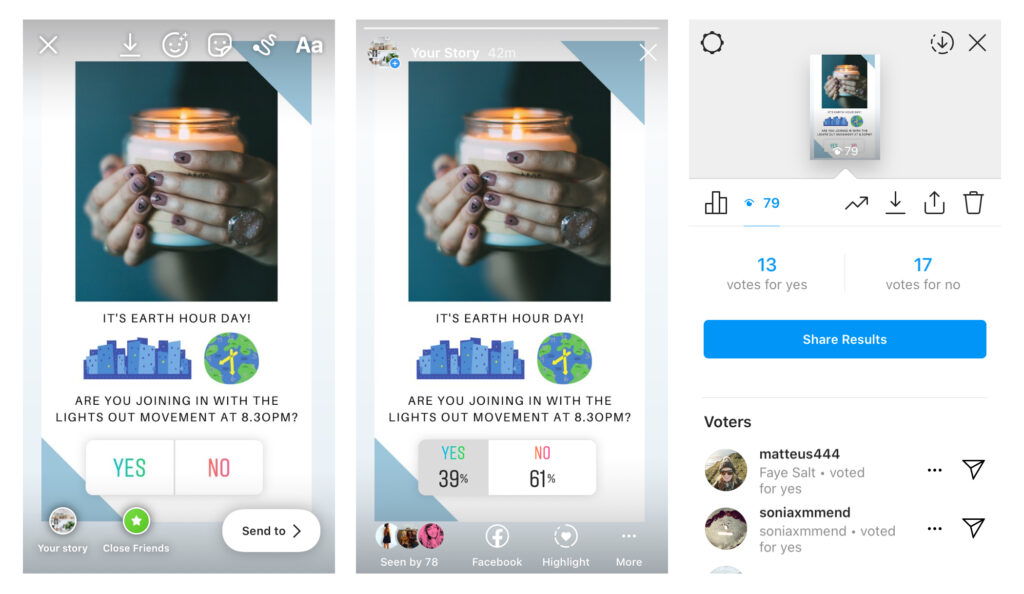
- Open the Instagram app on your smartphone, then tap the camera icon in the top left hand corner of the screen.
- Upload your photograph, or take a new one.
- Tap the sticker icon at the top of the screen, then scroll down and choose the ‘poll’ option.
- Fill out your question and two answers, then move the sticker to where you want it to be on your image.
- Tap ‘send to story’. You can access your results at any time by tapping to the screen your poll is on, and then swiping up. You can also share your findings once the poll is over by tapping ‘share results’.
The second Instagram poll is a quiz style design; you ask a question, and then your audience can choose from two different options that you give them. The great thing about this one is that it automatically tells the user the correct answer.
How Can I use Polls for my Business?
Now you know how to use social media polls, you need to decide which ones you’re going to use. The answer to this largely depends on what the aim of your question is. Are you trying to engage with your audience, and entertain them? Or are you wanting to find out your followers opinions on a new product? These are our top five ways to use polls for your business:
To Gauge Interest in a Product or Service
One of the best ways to translate a social media audience into active buyers is to provide them with a service they want – and how better to find this out than by asking them?
A Twitter poll is great for a text-based query, such as ‘should we stay open an hour later on Thursday evenings?’, but Facebook or Instagram polls would be far more beneficial for any posts than need visuals to go with them. You could:
- Ask which night of the week you should stay open later
- Ask which product they’d like added to the store, or if you’re in the hospitality industry, which food or drink item they’d most like to see on the menu
- Ask which area of the business they’d like to see expanded
- Ask which areas of your website could be improved
- Find out which design is the most popular when designing a new product
- Ask which new services they’d like you to offer
To Educate People on Subjects Related to Your Business
Polls aren’t just useful for increasing sales – they’re also a great tool to use to educate people and share knowledge on subjects relating to your business. By asking your audience a question and offering them multiple choice answers to pick from, they’ll learn a fun new fact and you’ll get that sweet engagement!
Twitters poll design has a greater amount of answer options, so this is a post that would work particularly well on there – it’ll make your followers think more carefully about which answer could be correct! For example, if you’re a florist, you could ask your audience:
Q: Which of the following do orchids not need to grow?
a) Sunlight
b) Water
c) Soil
Once the poll is over, it will display how many people voted, and which option was the most popular. Don’t forget to post a follow up Tweet with the answer once the poll is over!
Instagram would be another great platform to use for this type of poll – the quiz design shows the audience the correct answer straight away, which means people are more likely to take the time to join in.
(The answer is soil, by the way!)
To Engage With Your Audience
A brand or business who appears to be friendly, approachable and interested in their customers are always going to do better on social media than those who aren’t. Making sure you regularly interact with your audience is a great start, but this is another area where polls come in handy.
There’s an almost unlimited amount of things you can ask your audience just to be chatty; you could find out how they take their coffee, how their day has been, what they’ve got planned for the weekend, what their favourite colour is, what pizza topping they always choose… the only limit is your imagination.
You could also make your questions less general and more related to your business. For example, if you design stationery, you could ask your audience which type of planners they prefer, whether they use digital or paper calendars, or how they like to organise their desks.
To Generate Content Ideas
A great company blog is an asset to any business, but it’s only helpful if people are reading it.
If you’re trying to boost your web traffic, using SEO techniques is a great idea – but something far simpler is to find out what your audience want to read about, and then write it for them!
Try using polls to find out what type of content your audience enjoy most; you could ask them whether they prefer written content, beautiful photography or video. You could also go more in depth, and offer them the choice between interviews with staff, posts that give an insight into how the business runs, more knowledge-based posts on subjects relating to your industry or Q&A posts with other local businesses.





