Are you ready to set up an Instagram Shop, but aren’t sure how? Don’t worry, you’re in the right place! In this guide, you’ll learn how Instagram Shops can help your businesses reach more customers, and discover the best methods of creating one for your brand!
What is an Instagram Shop?
Instagram Shops allow you to directly sell to your followers, making them a hugely beneficial tool to have in your marketing arsenal.
This not only makes it easier to sell on the app, but also helps you be discovered by people who otherwise may have never known about your brand.
Brands are able to curate a shoppable list of products that are directly accessible via your account’s page. Additionally, you can embed products into posts. Why would you want to do this?
Well, it makes everything much simpler for customers.
Say you have a promotion running for a specific pair of shoes. Instead of telling your audience to head off the app to find the product on your website, you can link directly to it from the post. All they need to do it tap your post, and see a link to your product!
What’s more, shops also have the potential to be featured in the app’s dedicated Shopping Section. Here Instagram curates trending products and shows them to a wider audience than just your followers, helping you to reach new customers.
So it goes without saying that setting up an Instagram Shop for your brand can be hugely beneficial, but how do you actually do it? Keep scrolling to learn how to set up an Instagram Shop!
How to Set Up an Instagram Shop
Setting up an Instagram Shop is a very simple process, but requires a little bit of work to get up and running. Follow all the steps below to make sure everything is done correctly.
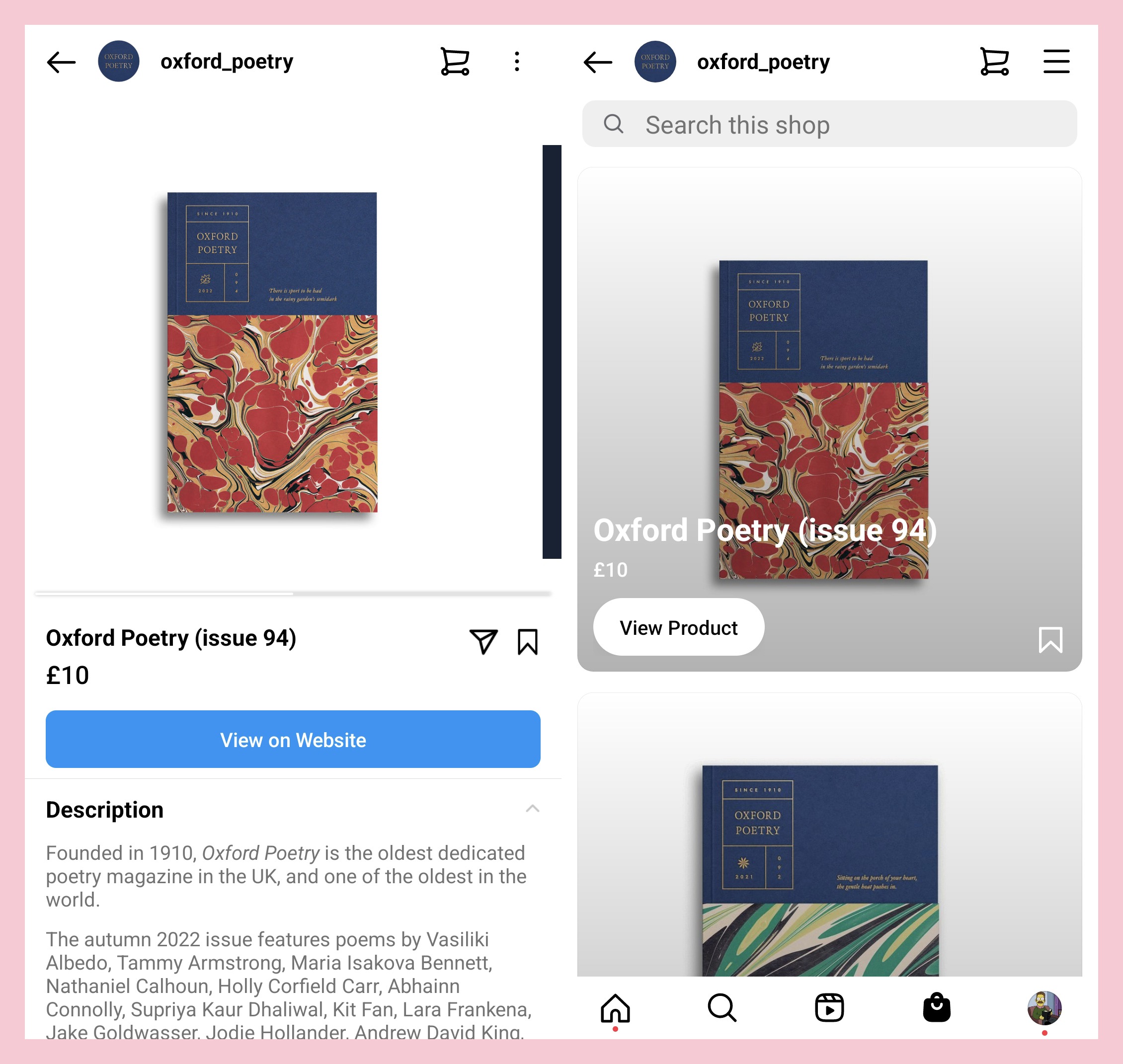
Check your Eligibility
The first thing to do is check if you’re eligible, and to do that, your business needs to meet a few of Instagram’s requirements, which are outlined below:
- Your business is in a supported market
- You have an eligible product
- Your business complies with Meta’s merchant agreement
- You own a website domain which you currently, or intend to, sell from
Convert to a Business or Creator Account
If you’re using Instagram to promote a business, you likely already have either a business or creator account, but if not, you can follow our guide here.
When your account is all set up, be sure to fill out all the relevant information, including contact info, business type, opening hours, etc. Having a fully fleshed account will make your brand appear much more trustworthy, which is vital for making sales on Instagram.
Upload your Product Catalogue
Like any online store, you need to have a catalogue of products that customers can browse through. And on Instagram, there are two ways of doing this.
The manual approach allows you to create products within the Instagram app, including filling out product descriptions, setting prices, managing inventory, and everything else. This method is done using the Catalogue Manager.
Or, if you already have an online store, you can directly import everything into Instagram. Find more information about using a Partner Platform on Instagram here.
Submit your Account for Review
Once you’ve followed all the steps above, you’ll need to submit your account for review. Instagram reviews each shopping application to ensure businesses are legitimate, and actually sell the products they say they do.
Follow these steps to submit your account for review:
- Go to your Instagram profile then tap the menu icon
- Select “Settings”
- Sign up for shopping
- Follow the steps to submit your account for review.
- Visit “Shopping” in your “Settings” at any time to check your application
You may be asked to complete a few extra steps, such as domain verification. Make sure to keep an eye on your email for any additional requirements.
It should also be noted that applications usually take a few days to approve, but can sometimes take a bit longer. So don’t worry if you’re not approved right away.
Activate Instagram Shopping
When your account is approved, you’re free to start selling! To activate your Instagram Shop, follow the steps below:
- Go to your IG profile and tap the menu icon
- Select “Settings”
- Tap “Business”, and then “Shopping”
- Select the catalogue that you want to connect to your account.
- Select “Done”
It should be noted that if you don’t see the shopping option in your settings, your account is most likely still going through the verification process.
Set Up Instagram Shop: Your Next Steps
Setting up an Instagram shop is only the first step to making your first sale! Below, you can find a range of articles that’ll help you get up and running with Instagram:
- How to give your Instagram the best first impression
- Our guide to creating brand consistency on Instagram
- 10 ways to refresh your Instagram marketing strategy
- Our best guide to growing an Instagram account
And if you need a hand with setting up on Instagram shop, or anything else digital marketing related, feel free to get in touch with us here!






