
How to use Instagram Reels
How to post brilliant Instagram Reels in eight easy steps.
If you’re here because you just googled ‘How do I post Instagram Reels’, don’t worry, you’re not alone. Instagram invested a great deal into marketing and uptake of Reels. On launch day, most user’s feeds were saturated with celebrities and influencers debuting their first clips. But while you couldn’t miss the launch of the new content style, you can be forgiven for having missed how to create one yourself.
So, what are Instagram Reels?
This is how the platform introduces them: “Reels invites you to create fun videos to share with your friends or anyone on Instagram. Record and edit 15-second multi-clip videos with audio, effects, and new creative tools.”
Sound a little familiar? They should. Instagram has openly admitted to having taken inspiration from popular short video app, TikTok. Instagram director of product management, Robby Stein, acknowledged the forerunner when he told TechCrunch “I think Musically before TikTok, and TikTok deserve a ton of credit for popularizing this format”. TikTok might have launched the format, but Instagram is now ready for its a piece of the pie.
Whether you’re a seasoned TikTok-er or this is all new to you, we’ve created this handy guide to help you create your own Instagram Reels. We’ve broken it down into eight easy steps to get you creating viral-ready Reels that your audience is going to love.
Step One: Open Instagram
This will have to be the mobile version as you aren’t able to create content on the browser version of Instagram.
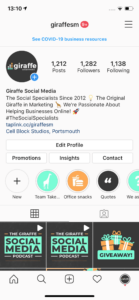
Step Two: Select your Instagram story
You can do this by either tapping your profile picture in the top left-hand corner of your feed, or you can swipe the newsfeed right to open the story creation area.
Step Three: Swipe to select Instagram Reels
At the bottom of the screen, below the record button and filter selection area, you should see three options: Live, Story and Reels. Swipe left across this section to enter Instagram Reels.

Step Four: Hit record
Now it’s go time! Tap the video record button in the lower middle of the screen to start recording the first part of your Reel. You can also choose pre-recorded clips from your camera roll by tapping the box in the bottom left-hand corner.

Step Five: Have a play around
By selecting the options down the left edge, you can choose to time your clips, change their speeds and add those all-important effects. You can record multiple clips up until the time limit (shown on the screen’s top edge) of fifteen seconds is reached. You can also add audio to your Reel and choose from the extensive in-app library.
Unfortunately, not all profiles have access to exactly the same features as yet, Instagram is yet to comment on why this is.
Step Six: Review
By clicking the right-hand arrow button, you can review your Reel so far and decide whether it’s ready to publish. This stage is where you get the option to add text, stickers and drawings to your Reel, similar to an Instagram Story.
When you’re happy with your Reel, press the white arrow button again to progress to the next screen.
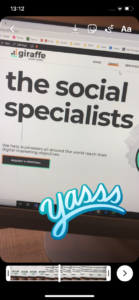
Step Seven: Cover and caption
On this page, there are a few things you need to do. First up, pick your cover image. This is how your Reel will appear at first-glance or as a tile, so it’s essential to choose your Reel’s best angle. Then you need to craft a caption. Unlike on regular posts, long captions don’t appear to work as well here, so try and keep it snappy.
The effectiveness of hashtags on Instagram Reels isn’t yet clear. Some posts go viral using zero tags, some do so with all thirty. Popular use would suggest that using around five relevant hashtags is a good starting strategy.
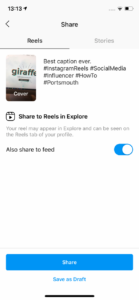
Step Eight: Share
You get to choose where your Reel lives on your profile. You might have noticed a sneaky new tab on your page which will house all of your Instagram Reels automatically. But you can also choose to share your Reel onto your main grid or as a story.
Should my business be posting Instagram Reels?
As with any newly released platform or feature on social media, there are clear benefits to getting involved early.
The market is less saturated – Just like you, most users and brands are still trying to figure out what Instagram Reels is and how to use it. This means that there’s a smaller amount of content available to Instagram users. Which gives your Reel potentially higher reach and engagement rates, because simply, there’s currently less for it to compete with.
Grab the spotlight – Taking the time to research trends and get to know the format could make Instagram Reels the moment to shine your brand has been looking for. The accounts that are mastering this brand-new format are the ones standing out right now. If you want your business to appear innovative and industry-leading, it’s worth being at the front of the pack for platform updates like this.
But it’s important to stay on brand. If your target audience isn’t primarily Instagram users, then there’s little point creating an account just to post some Instagram Reels. Your effort and time would probably be better rewarded creating content where your audience is already active. But if you’re targeting a younger demographic, Instagram activity can be key. Incorporating Instagram reels into your posting strategy will help you to reap the rewards listed above.
Are Instagram Reels the new TikTok?
TikTok has over 800 million users worldwide, and despite several controversies and banning issues, their numbers are still on the rise. TikTok currently one of the most popular apps on the planet. It’s hard to imagine the app losing this status as a result of Instagram Reels.
However, long-term Instagram fans will remember a similar situation from 2016 when the platform released its Story function. This was again deemed to be a direct copy, this time from competitor Snapchat. Snapchat reported a decline in user growth rate slow soon after Instagram Stories launched. The app also reportedly lost three million users in the next quarter, its first decline ever. Only time and user opinion will tell whether TikTok is set for a similar fate.
Want to know what our team think about Instagram Reels? Listen to this recent Coffee Break episode of our podcast to hear our views.
You can also Contact Us if you want more information on how Instagram and its features could help your business.




