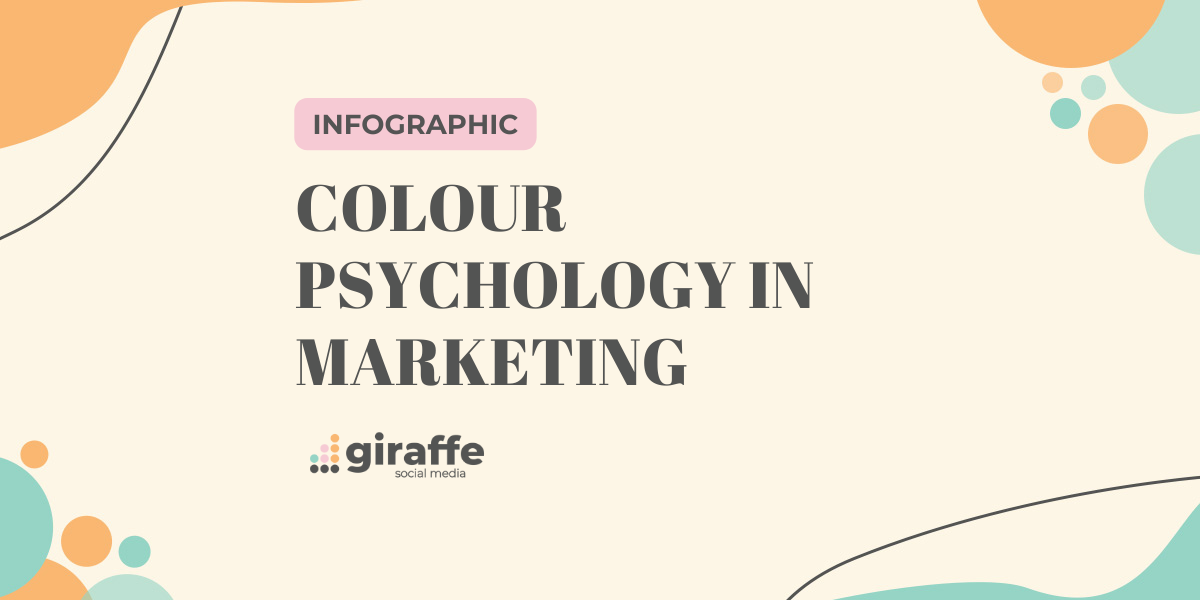What is cloud storage?
I’m sure you’re all familiar with cloud storage but if you’re not, it’s one of the emerging pieces of technology at the moment. Many have debated the actual term ‘cloud’, saying it should really just be called the Internet. In very basic terminology, cloud storage is a way to save information, which is then stored in ‘cyber space’. It’s worth getting on board with cloud storage as it’s a lot easier to back everything up to a centralised hub, rather than the traditional flash drive/hard drive option backups. With cloud computing, you can access files anywhere, anytime – perfect, considering computers tend to have a habit of breaking at the most irritating of times.
What are some of the ways I can use cloud storage?
As you’ll soon discover, there are endless ways to make the most of the cloud, depending on what your needs might be. Ranging from financial budgeting to email synchronising; there’s something for everyone and every business.
Cloud storage is everywhere; even sites like Facebook are considered to be using cloud storage within the page.
There are so many companies you can use, from Google Drive, Microsoft, iCloud and Dropbox, just to name a few – all offering their unique advantages.
Photo and video storage: We live in a rich multi-media time in the digital age. It’s worth noting that you probably won’t be able to store every single one of your photos and videos, but you’ll be able to back up the important ones at least. Remember, the companies offering the storage are doing it for free, so they need to make their money from other places. Between 2GB and 5GB is a typical allowance you’ll find. The iCloud is a great feature to set up on your iPhone. It automatically synchronises your phone to the cloud and then you’re all set, every new photo/video you take will ping back to the cloud as a back up.
Cloud based email service: The desktop-based email is quickly vanishing. In my opinion, email is possibly the most important facility we use in our day-to-day lives. The three main vendors you can chose from are Yahoo Mail, Google Mail and Hotmail Live. Any of these three work very well on all devices. My personal favourite is Google Mail as you can use Google Drive too – a very useful piece of kit. Email almost serves as its own cloud storage, as you can flag important emails containing attachments and come back to them at your convenience on your phone, tablet or laptop.
Music: If you listen to a lot of music, it’d be a wise move to get the Google Play or Amazon Cloud Player. As you know, saving music to a hard drive takes up a lot of space in the memory capacity. Music has become a significant part of our lives, even in the workplace – so it’s a great idea to set this up to keep the office going.
Store and synchronise your work/study files: Dropbox seems to be the obvious choice for general work and life files you have. Dropbox seems very popular with university students when taking part in group work, sharing word documents between peers for presentations. The cloud computing really comes into its own here. Remembering to bring a USB on your travels is easier said than done. You can set up Dropbox to run automatic updates, this is great if you’re working on a presentation or a long piece of work. It means that if your computer crashes, you won’t lose all your work, as it’ll periodically save to the cloud. Dropbox features options to invite friends to the storage space, which in turn, gives you more free space for yourself.
It’s important to play around with all the different options available to you on the web. Ultimately, it’s only going to cost you time, rather than money, to figure out what you like and what you don’t.
You should embrace the cloud; it’s there to make your life easier in your day-to-day activities and to take away the stress of losing all of your vital information. It allows for access from anywhere with an Internet connection, so no more lugging around those heavy folders and files. The cloud has gone past the early adoption stage now, so it’ll be interesting to see what new developments arise in the future.